Step-by-Step Guide to Using a GIF Face Swapper

Have you ever wondered how to swap faces in a GIF? Whether you're changing the face on a GIF, creating a meme, or just having fun with your favorite animations, a GIF face swapper is an easy and entertaining way to transform your GIFs. In this guide, we’ll show you how to quickly swap faces in GIFs and create hilarious, personalized content with just a few clicks!
What is a GIF Face Swapper?
A GIF face swapper is an online tool that uses AI to replace someone's face in a GIF (Graphics Interchange Format) with another face. This tool makes it easy to create funny memes, change the faces in reaction GIFs, or add a personal touch to any GIF you like. No technical skills are needed—Just upload a photo and a GIF, and the GIF face swapper will change the face on the GIF, making the process fast and seamless.
How to Use a GIF Face Swapper: A Step-by-Step Guide
Step 1: Select Your GIF
Choose a GIF that you want to swap faces in. It could be a funny meme, a popular reaction GIF, or any other GIF that suits your needs. Make sure the face in the GIF is clearly visible for the best results.
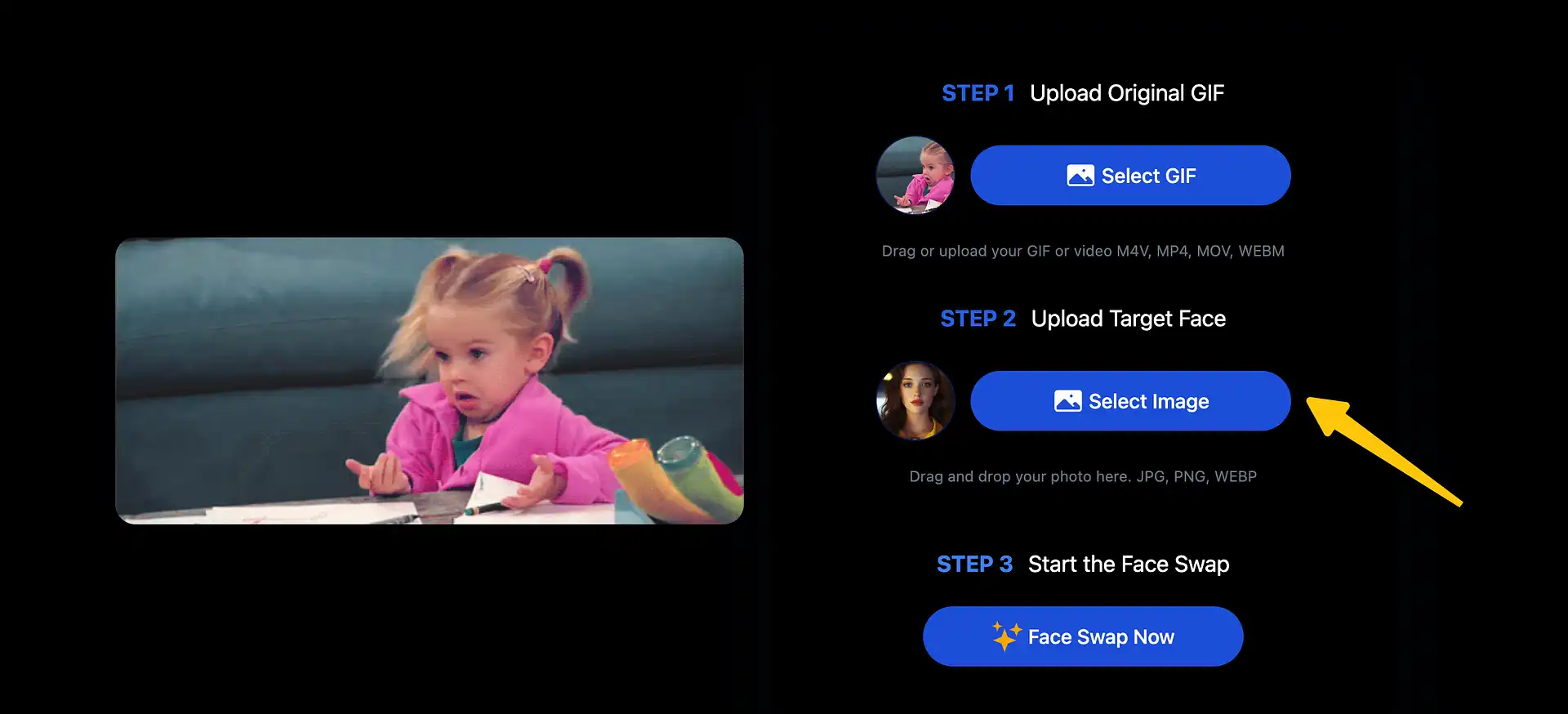
Step 2: Upload the Face Photo
Next, upload a photo of the face you want to add to the GIF. This can be your own face, a friend's face, or even a celebrity's face. The higher the quality of the photo, the more realistic the face swap will be.
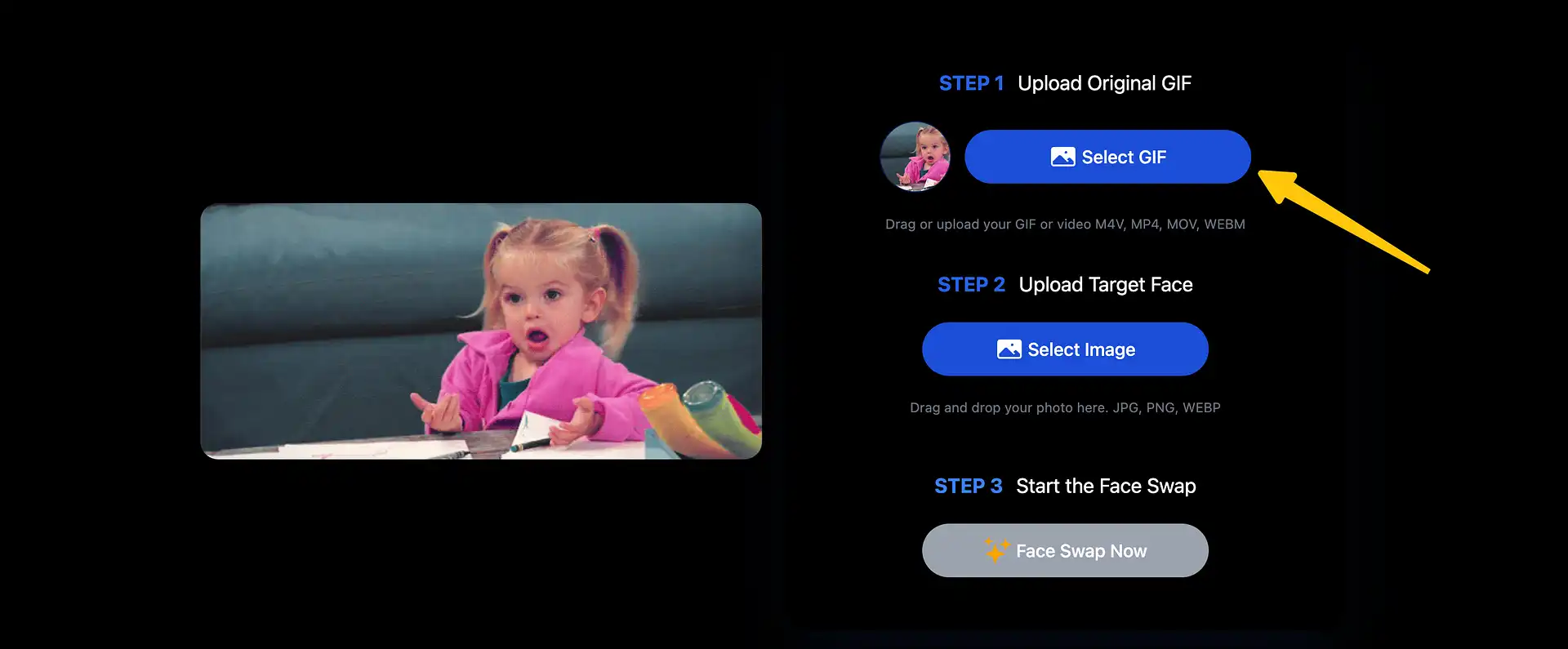
Step 3: Start the Face Swap
Once your GIF and face photo are ready, click on the “Face Swap Now” button. The AI-powered GIF face swapper will quickly replace the face in the GIF, and in just seconds, your new face-swapped GIF will be ready to download.
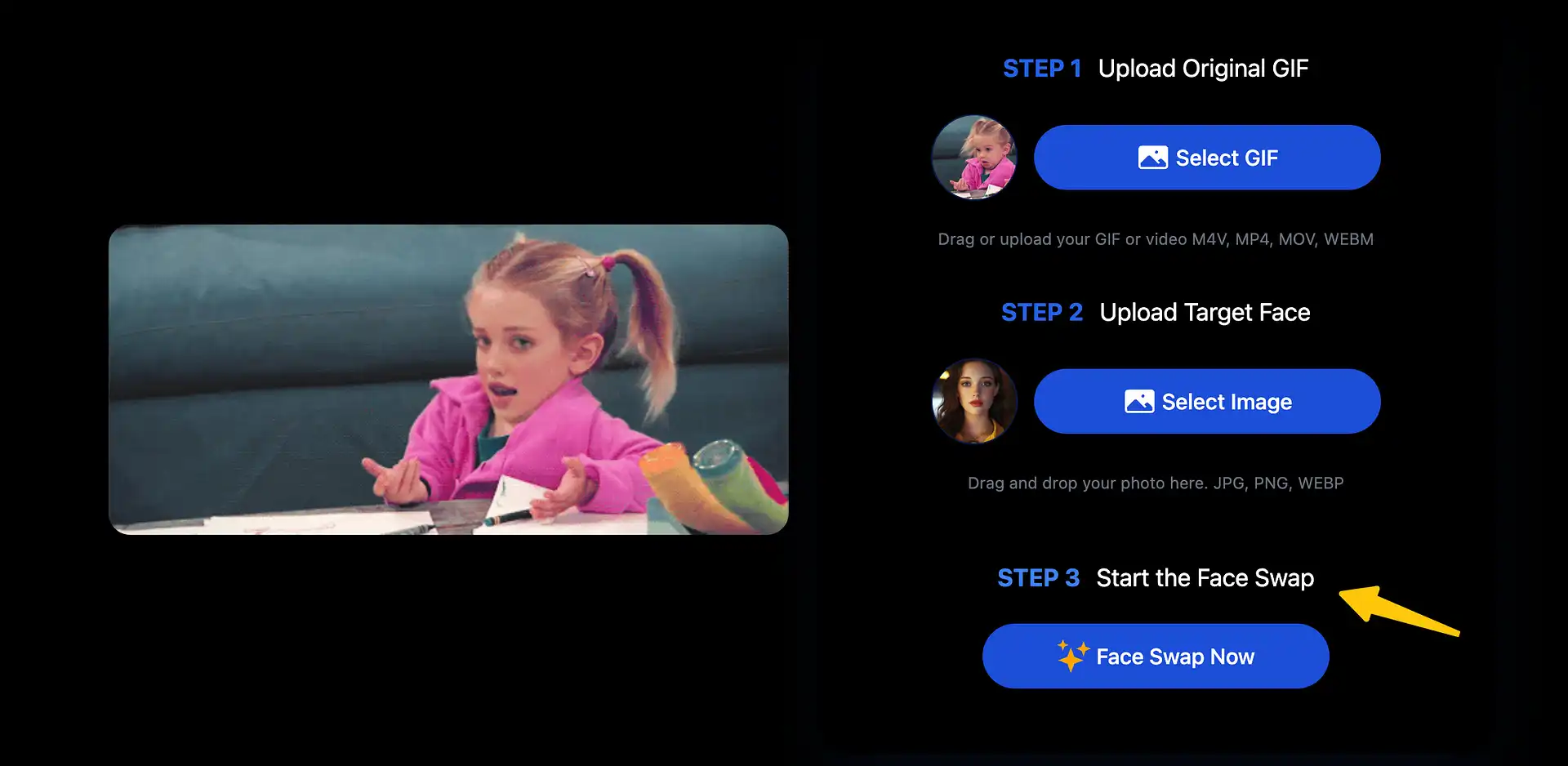
Why Choose SwapAnything.io for GIF Face Swapping?
Realistic and Seamless Face Swaps
Our GIF face swapper delivers highly realistic and seamless face swaps. The AI uses advanced algorithms to analyze facial features, delivering a seamless face swap that fits perfectly in any GIF.
Quick and Easy Process
Swapping faces in GIFs is incredibly easy. No advanced editing skills are required—just upload your GIF and the face photo, and the tool does the rest. The face swap happens in seconds, making it perfect for quick content creation and fun projects.
Swap Faces in Both GIFs and Videos
In addition to swapping faces in GIFs, SwapAnything.io allows you to swap faces in videos as well. This versatility lets you expand your creativity to include video-based face swaps, perfect for creating personalized content across different media formats.
Free Credits for GIF Swaps
SwapAnything.io offers 10 free credits to get you started. You can use these credits to swap faces in one GIF for free. After you’ve used your credits, you can purchase more credits to continue using the face swap GIF maker for even more hilarious and personalized content.
Private and Secure Processing
Your privacy is important to us. All uploaded images and GIFs are processed securely, and we do not store your data. The face-swapping process is fully private and safe, so you can create content without any security concerns.
Easy-to-Use Interface
SwapAnything.io is designed to be simple and intuitive. You don’t need to be a tech expert to swap faces in GIFs or videos. The GIF face swap app is beginner-friendly, making it easy to put faces on GIFs and share your creations in no time.
FAQs About GIF Face Swappers
What is a GIF face swap tool?
A GIF face swap tool is a platform that allows you to replace a face in an animated GIF with another face. This process is powered by AI and computer vision, which analyzes the facial features in the GIF and swaps them seamlessly with a new face.
Can I use this GIF face swapper for free?
Yes! SwapAnything.io offers 10 free credits, which allow you to swap faces in one GIF at no cost. After using your free credits, you can buy additional credits to create more face-swapped GIFs.
How long does it take to swap faces in a GIF?
The face swap process is quick! Typically, it takes just a few seconds for our AI to swap faces in a GIF. However, during peak usage times, there may be a slight wait as many users access the tool simultaneously.
Can I swap faces in a video?
Yes, SwapAnything.io also supports face swapping in videos. In addition to GIFs, you can upload a video and swap faces within it, offering even more creative possibilities.
How can I get more face swaps for GIFs?
Once your free credits are used, you can buy additional credits to swap faces in more GIFs. This allows you to keep creating and experimenting with face-swapped content.
Start Swapping Faces Today and Create Memorable GIFs!
With SwapAnything.io, swapping faces in GIFs is fast, easy, and fun. Whether you're making memes, customizing reaction GIFs, or creating personalized content for social media, our GIF face swapper offers a quick and effective way to add a personal touch to your animations. Start using our GIF face swapper today to swap faces in a GIF and create fun, personalized content effortlessly.
For more comprehensive guides on GIF face swapping, check out our articles on how to face swap in GIF and best GIF face swap apps.
Related Posts

5 Best Free Online MP4 to MP3 Converters in 2026
Looking for the best MP4 to MP3 converter in 2026? We compare 5 popular online tools by speed, audio quality, limits, and privacy—so you can pick the right one in minutes.
2/2/2026

How to Convert PDF to JPG Free
Learn how to convert PDF to JPG free online, explore common use cases, and follow a simple step-by-step process to get reliable, high-quality JPG images from your PDF files.
1/20/2026
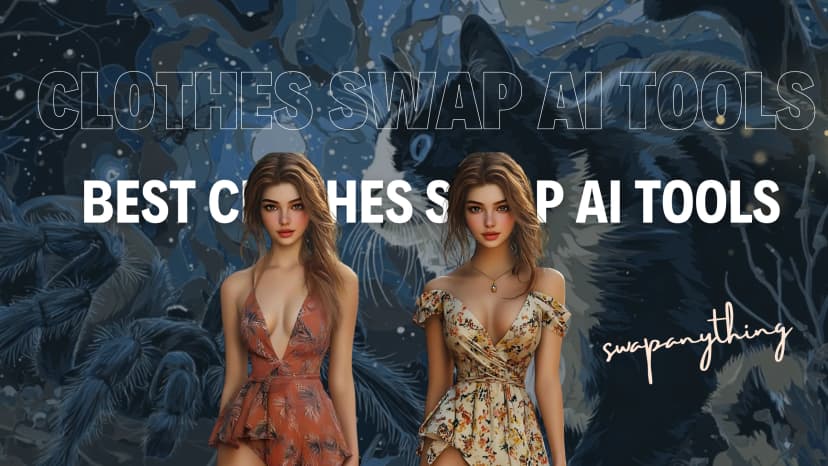
Top 5 Best Clothes Swap AI Tools in 2026
Discover the best AI clothes changers to update outfits in photos instantly. Explore the leading clothes swap AI tools for virtual try-on, outfit generation, and realistic fashion editing.
12/1/2025