How to Face Swap in GIFs with Just a Few Clicks (No Experience Needed)

Ever imagined putting your face on a trending meme or swapping your best friend into a hilarious GIF?
Face swapping in GIFs has taken the internet by storm, offering a playful way to add humor and creativity to everyday content. One of the most exciting trends in GIF creation is face swapping, which allows users to switch faces in animated images effortlessly. Whether you're looking to add some fun to your social media, personalize a GIF for a friend, or just have a laugh, a GIF face swap is a fantastic way to get creative.
In this guide, we'll show you how to swap faces in GIFs in just a few simple clicks, using the best tools available. No experience or technical skills required!
What is a Face Swap GIF?
A face swap GIF is an animated image where one person's face is replaced by another's. These humorous and often unexpected animations have gained popularity on social media platforms, in marketing campaigns, and as personal keepsakes. The appeal of GIF face swap lies in its ability to produce laugh-out-loud results, making it a favorite for sharing among friends, family, and followers.
Creating face swap GIFs isn't just fun—it also offers endless opportunities for creativity. Whether you want to replace faces for comedic effect, add a celebrity's face to a viral meme, or create personalized messages, a face swap GIF maker lets you bring your vision to life in seconds.
How to Face Swap in GIFs: A Step-by-Step Guide
Creating your very own swap face GIF is easier than ever, and with the help of the right tools, you can do it in just a few clicks. Follow these simple steps to start making your own face swap GIFs:
Step 1: Choose the Best Face Swap Tool
The first step in creating a GIF face swap is picking the right tool. Visit SwapAnything.io for the easiest and fastest GIF face swaps.

Step 2: Upload Your GIF & Face
Simply upload your GIF and the face image you want to swap in.
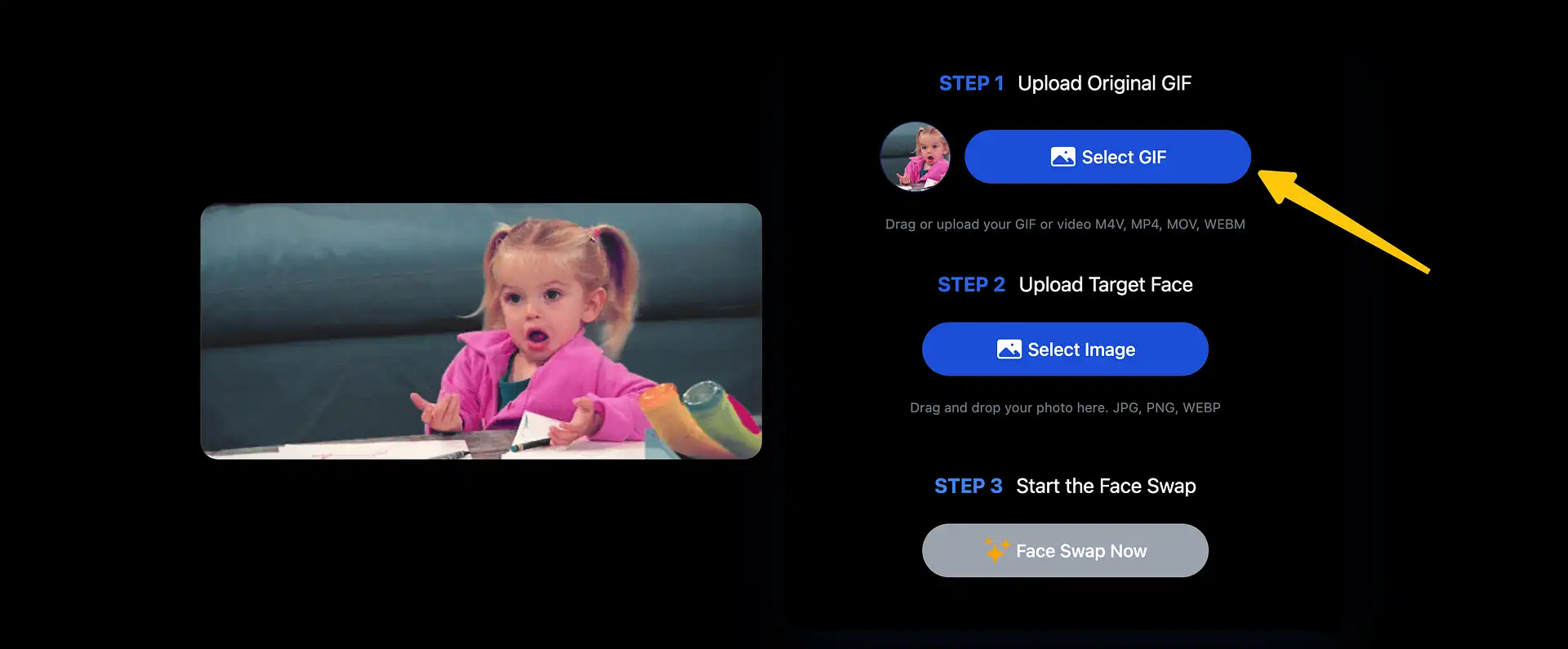
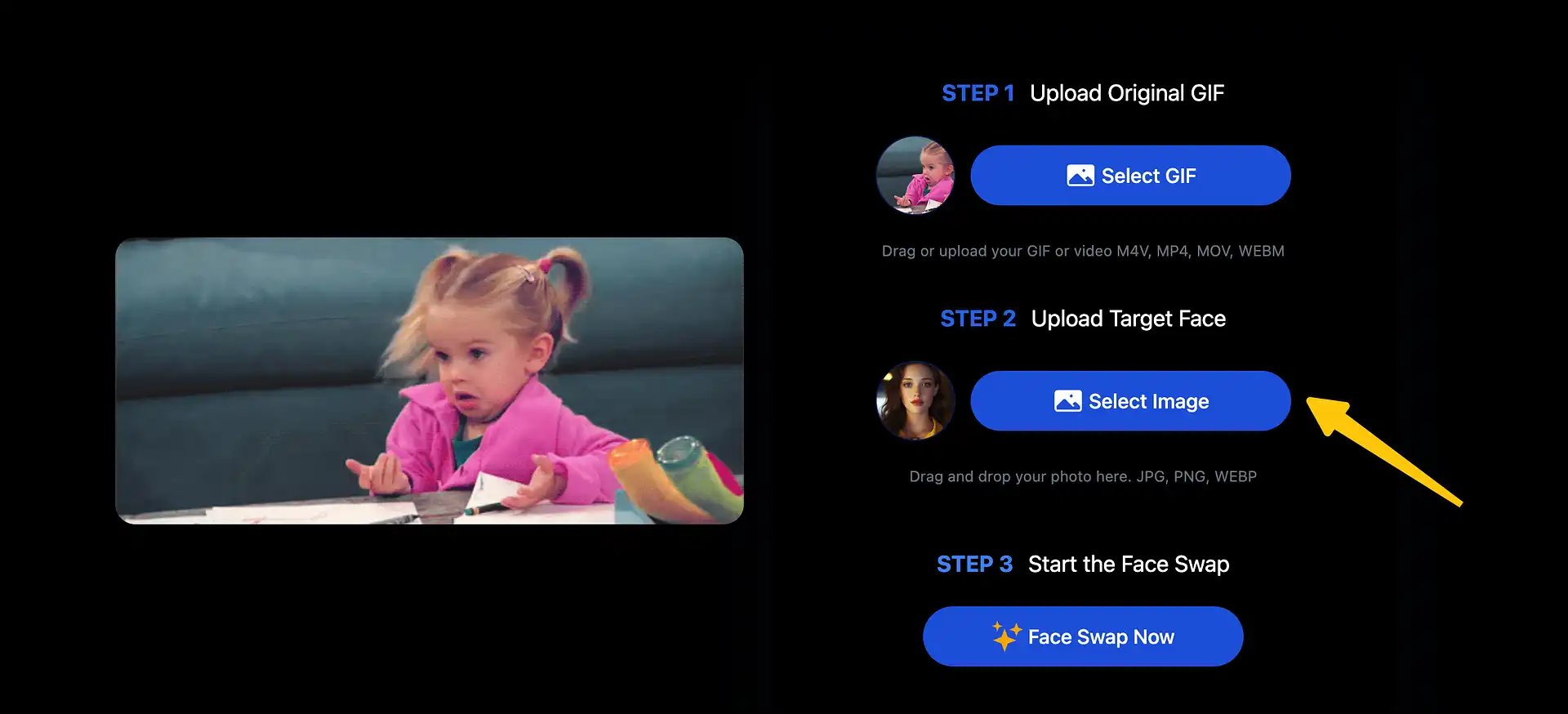
Step 3: Generate Your GIF Face Swap
Once the GIF and face image are uploaded, let the AI work its magic! With SwapAnything.io, the advanced AI will automatically detect the faces, align them, and seamlessly place the new face into the GIF.
The technology behind SwapAnything.io ensures the face swap GIF maker produces smooth, realistic results. Whether you're putting your face on a GIF or replacing the face in a GIF, the animation will look seamless.
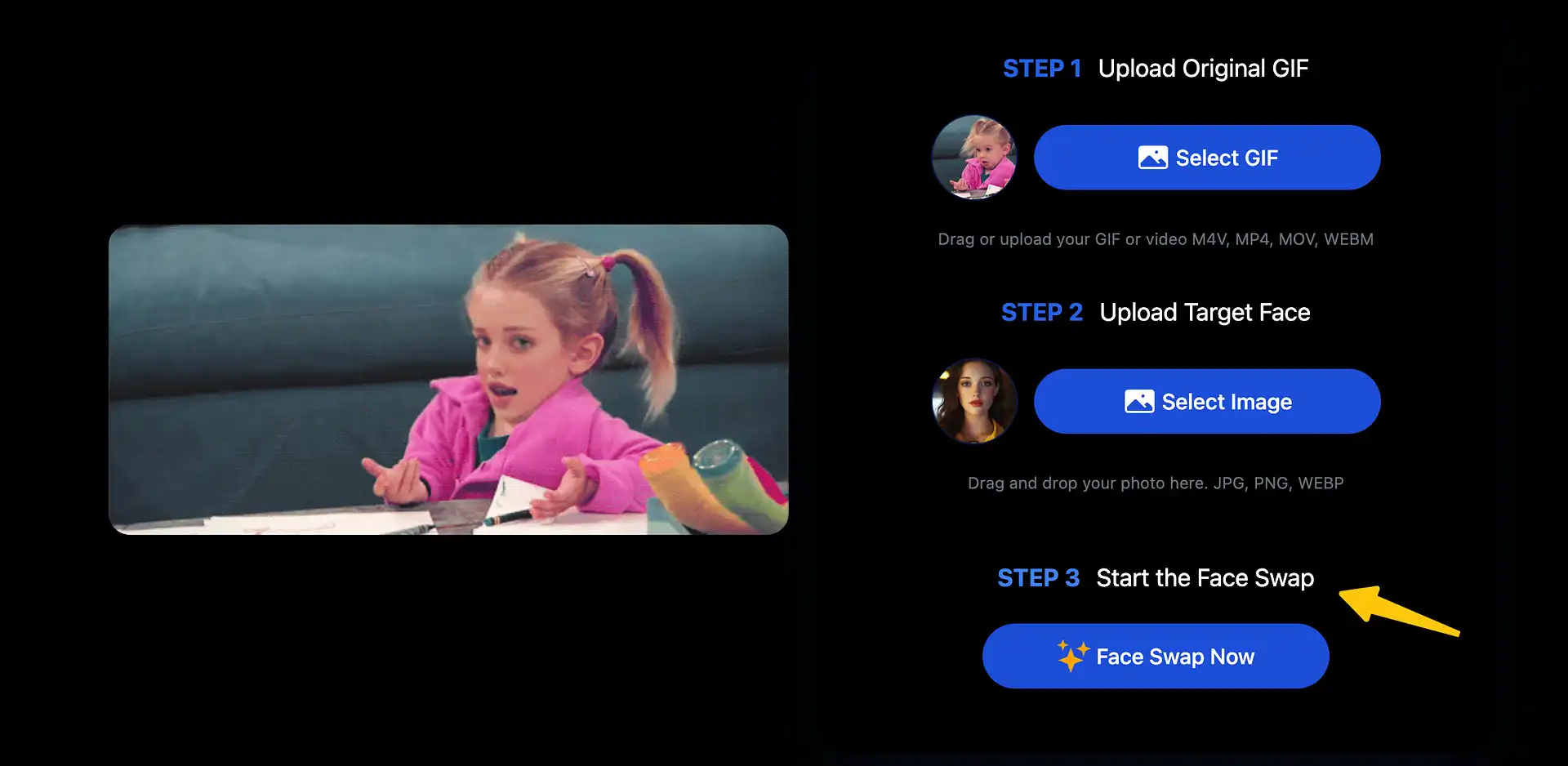
Step 4: Download Your Face Swap GIF
Once the face swap is complete, preview your new GIF in history of dashboard. If everything looks perfect, you can download it immediately. SwapAnything.io ensures your final put face on GIF is clean and watermark-free, ready to share or use however you like!
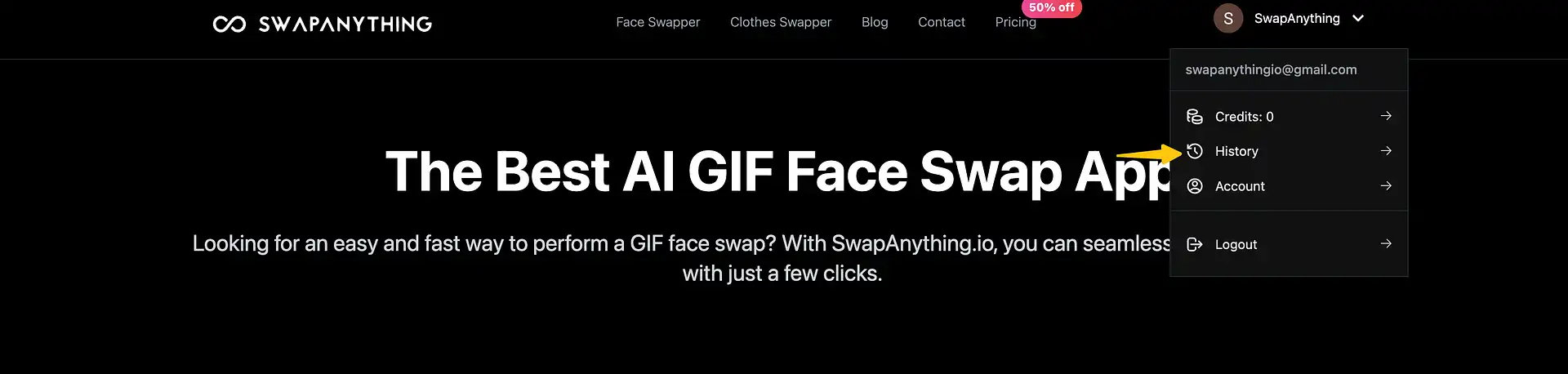
Why Choose SwapAnything.io for GIF Face Swaps?
SwapAnything.io is one of the best GIF face swap apps for several reasons:
- Easy to Use: Whether you're a beginner or experienced user, the interface is intuitive, allowing you to swap faces quickly and effortlessly.
- High-Quality Results: The AI technology ensures that the face is perfectly aligned and blended into the GIF, providing realistic results.
- No Watermarks: Unlike other tools that may add watermarks to your creations, SwapAnything.io ensures clean and watermark-free face swap GIFs.
- Free and Paid Options: You can start with a free face swap GIF using the tool's basic functionality or opt for a premium service for more advanced features.
Tips for Perfect GIF Face Swaps
To ensure your face swap GIF comes out perfectly, keep these tips in mind:
- Choose a Clear Image: The clearer your face photo is, the better the results. Avoid blurry or low-resolution images for the best outcome.
- Select a Stable GIF: Ensure the GIF you choose has minimal movement in the face area to make the swap look more natural.
- Use Proper Alignment: If you're using a manual tool, ensure the face aligns well with the body in the GIF for a smooth blend.
Have Fun with GIF Face Swaps!
Creating a GIF face swap is a fun and creative way to add some humor to your digital content. Whether you want to replace a face in a GIF for personal amusement or share a funny animation with your friends, SwapAnything.io makes the process easy, quick, and accessible for everyone—no experience required.
With just a few clicks, you can put your face on a GIF or add someone's face to a GIF and create viral-worthy content. So, what are you waiting for? Start swapping faces in GIFs today and bring your creative ideas to life!
Your Questions About Face Swap GIFs Answered
What exactly is a Face Swap GIF?
A face swap GIF is simply a fun animated image where the face of one person is swapped with someone else’s. These playful animations have gained popularity for their ability to create surprising and often hilarious effects. Whether you’re looking to make your friends laugh or just get creative, face swap GIFs are an easy way to do it.
How do I create a Face Swap GIF?
Creating a face swap GIF is easier than you might think. Start by choosing a tool like SwapAnything.io, upload your chosen GIF and the image of the face you want to swap in, and let the tool take care of the rest. In a few moments, you’ll have your own face swap GIF ready to share. No experience needed!
Are there any free tools to make a Face Swap GIF?
Yes, you can create face swap GIFs for free! SwapAnything.io offers a free plan that allows you to make basic face swap GIFs, though premium versions offer extra features. Other tools like Reface also offer free options, though they might have some restrictions on the number of swaps or GIFs you can create.
Can I put my face on a GIF?
Definitely! With the right face swap GIF maker, you can easily put your face on a GIF. All you need to do is upload a clear photo of yourself, select a GIF you want to modify, and the tool will automatically swap your face into the GIF. It's as simple as that!
How do I edit faces in GIFs?
Editing faces in GIFs can be done using a face changer GIF app. After uploading your GIF and face image, most apps will automatically align the new face with the animation. If needed, you can make adjustments to the face's position to ensure a more realistic and seamless swap.
What are the best apps for swapping faces in GIFs?
Some of the top tools for creating face swap GIFs include SwapAnything.io, Reface, and Deepswap. These apps are known for their user-friendly interfaces and high-quality results. SwapAnything.io is particularly great for its ease of use and its ability to generate GIF face swap quickly and accurately.
Can I use face swap GIFs for marketing purposes?
Absolutely! Face swap GIFs can be a fun and engaging tool for marketing. Many brands use them to create humorous content or to engage with their audience in a more casual, relatable way. They’re great for social media campaigns where you want to encourage sharing and interaction.
How can I make my Face Swap GIFs look more realistic?
For a more realistic face swap GIF, it's important to use high-quality photos with good lighting and a clear facial expression. The better the photo, the more natural the final result will be. Also, using a reliable face swap GIF app like SwapAnything.io ensures your face swap looks clean and realistic.
For more face swapping tutorials, check out our guides on how to face swap on iPhone and best GIF face swap apps.
Can I replace faces in a GIF I've downloaded?
Yes, many tools allow you to upload and modify GIFs you’ve downloaded from other sites. Simply upload the GIF and the face image into the tool, and the app will swap the faces for you. SwapAnything.io is a great choice for easily replacing faces in GIFs without any complicated steps.
Related Posts

5 Best Free Online MP4 to MP3 Converters in 2026
Looking for the best MP4 to MP3 converter in 2026? We compare 5 popular online tools by speed, audio quality, limits, and privacy—so you can pick the right one in minutes.
2/2/2026

How to Convert PDF to JPG Free
Learn how to convert PDF to JPG free online, explore common use cases, and follow a simple step-by-step process to get reliable, high-quality JPG images from your PDF files.
1/20/2026
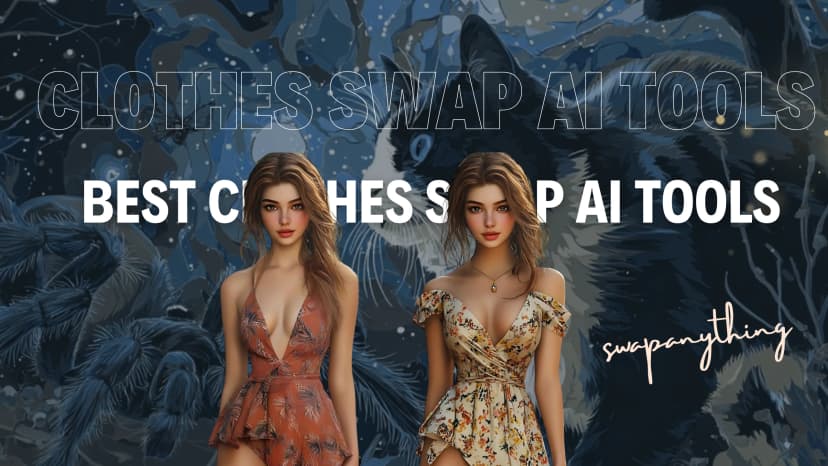
Top 5 Best Clothes Swap AI Tools in 2026
Discover the best AI clothes changers to update outfits in photos instantly. Explore the leading clothes swap AI tools for virtual try-on, outfit generation, and realistic fashion editing.
12/1/2025