A Complete Guide to Easily Swapping Faces in a Photo
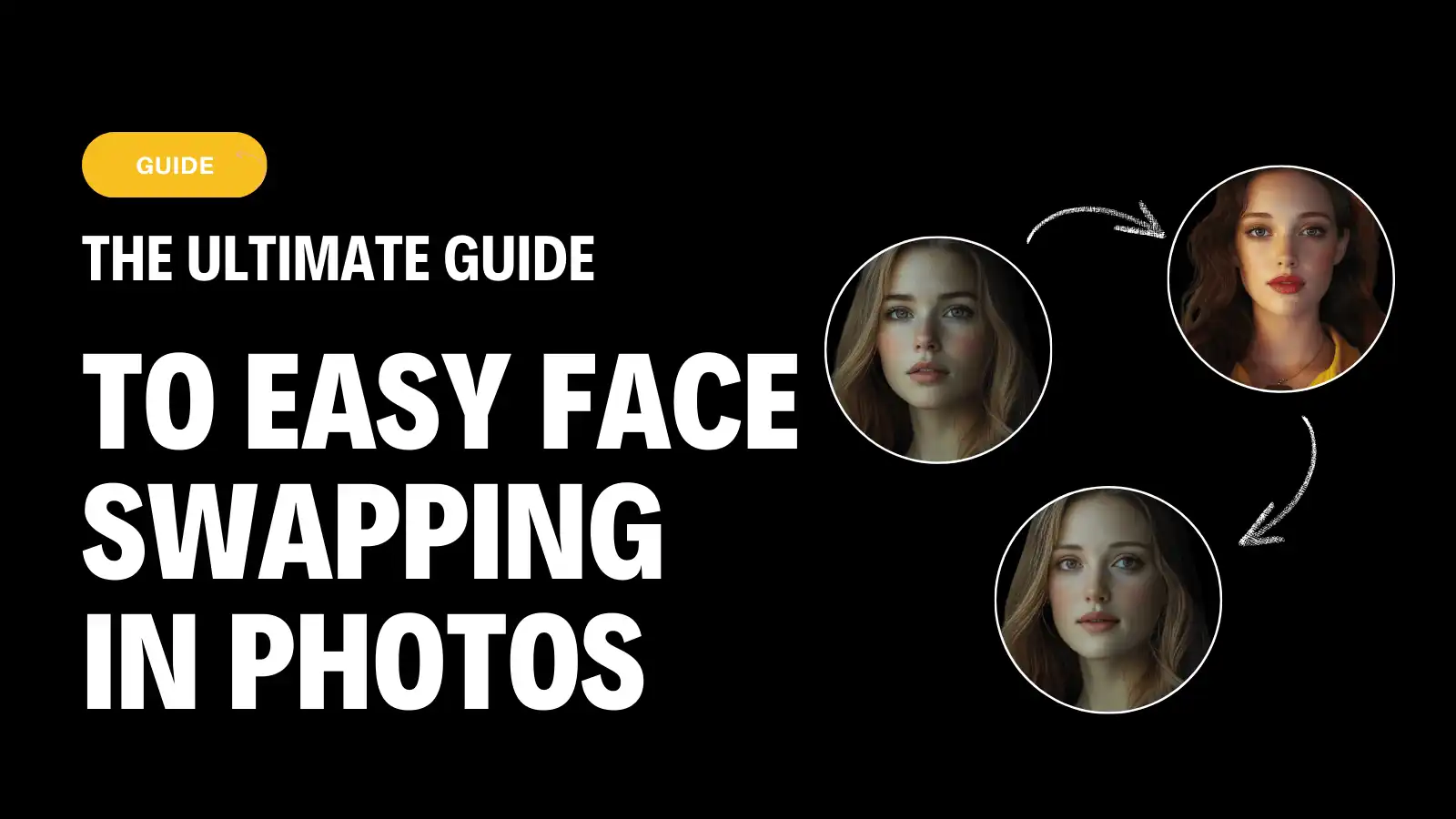
Swapping faces in photos has become popular due to advancements in AI and photo editing technology. Whether you want to have fun with your friends or create engaging content, knowing how to swap faces in photos can be very useful. This article will provide a step-by-step guide on using an online photo face swap app to replace faces in pictures and make your face swaps look seamless and professional.
Why swap faces in photos?
Before we dive into the steps, let's look at why face swapping in photos is so popular:
- Creative entertainment: Swapping faces provides endless fun and allows you to swap faces with celebrities, friends, or fictional characters.
- Social media content: People love to share pictures of face swaps on social media as they often go viral and generate laughs and engagement.
- Marketing: Brands use face swap tools to create unique, funny promotional content that grabs attention.
Step-by-Step Guide to Face Swap in Photo
Ready to get started? Follow these steps to swap faces in your photos using SwapAnything.io:
Step 1: Choose Your Photo
Select a high-quality photo with clearly visible faces, ideally showing a well-lit, frontal view. The more precise and more directly the faces are presented, the better the results of the face swap will be.
Step 2: Upload the Photo to SwapAnything.io
Start by uploading your selected image to SwapAnything.io. Drag and drop your photo into the interface.
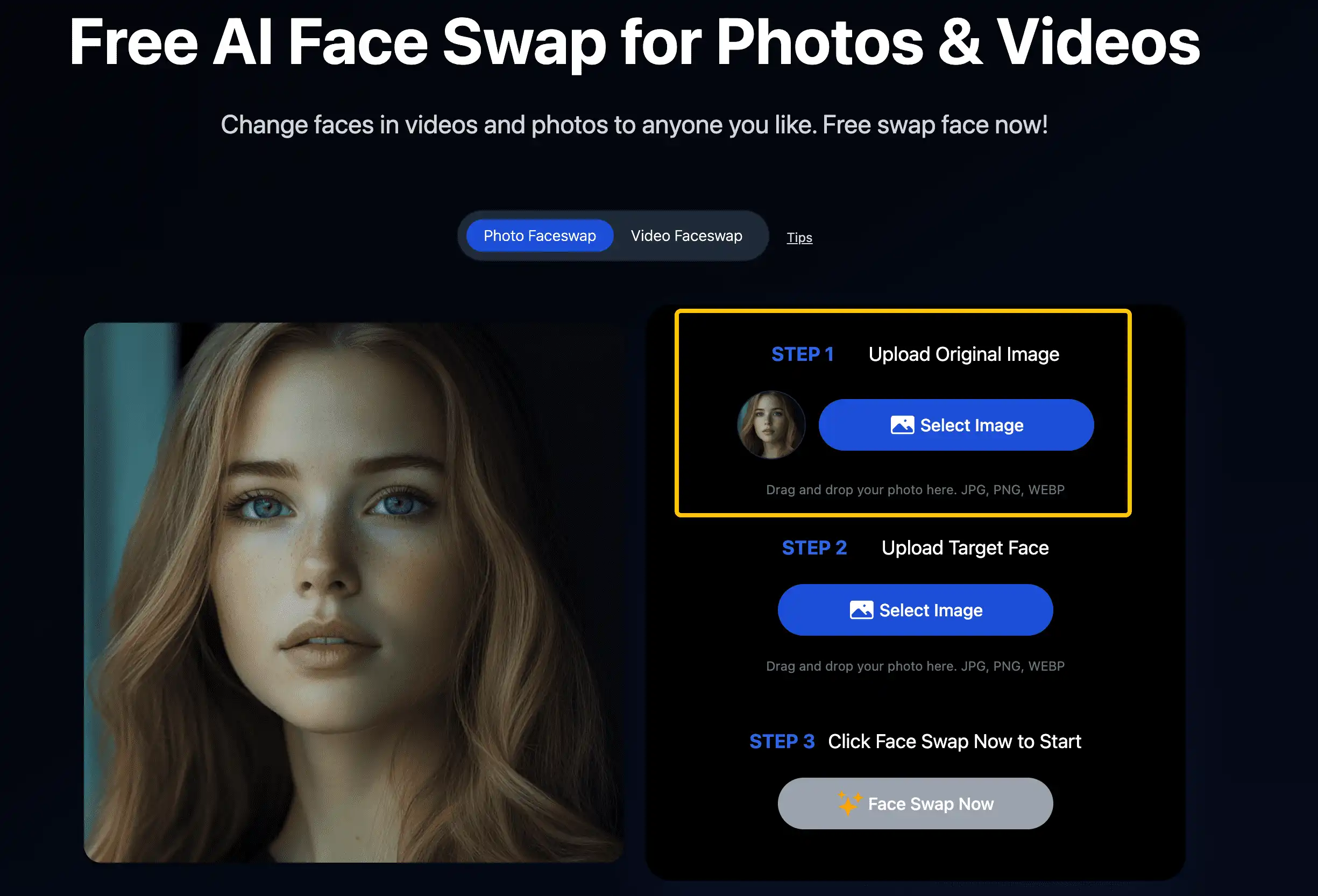
Step 3: Upload the Target Face
Next, upload the face you want to insert into the image. For best results, ensure the face is well-lit and matches the angle of the original face.
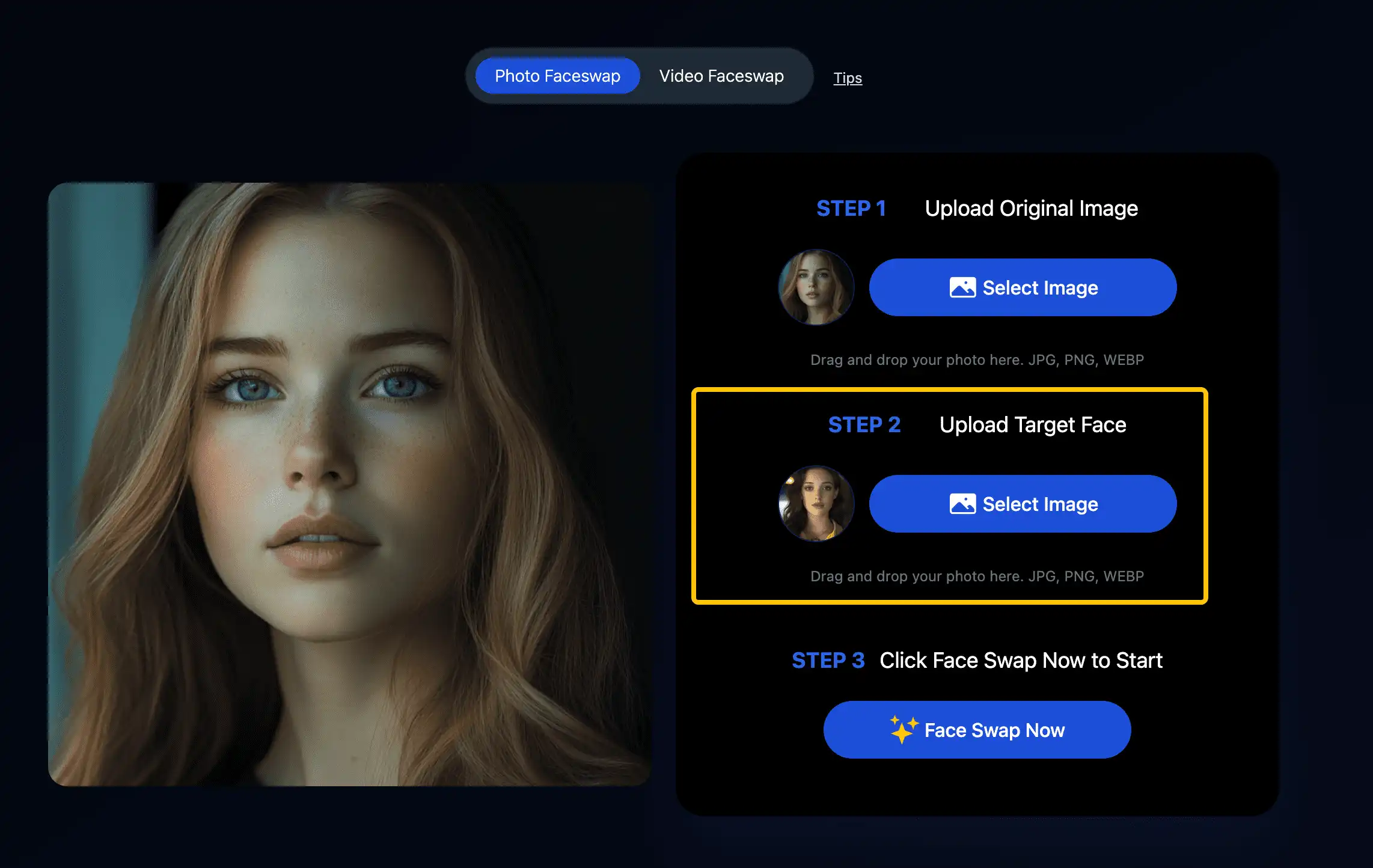
Step 4: Initiate the Face Swap
Click on the Face Swap option. Artificial intelligence automatically analyzes the faces and puts a face on the picture to create a realistic swap in seconds.
Step 5: Preview and Customization
Preview the face swap and make any necessary adjustments to ensure it looks natural and blends in smoothly.
Step 6: Download and Share
Once satisfied, you can download and share the photo on social media or use it for other creative projects.
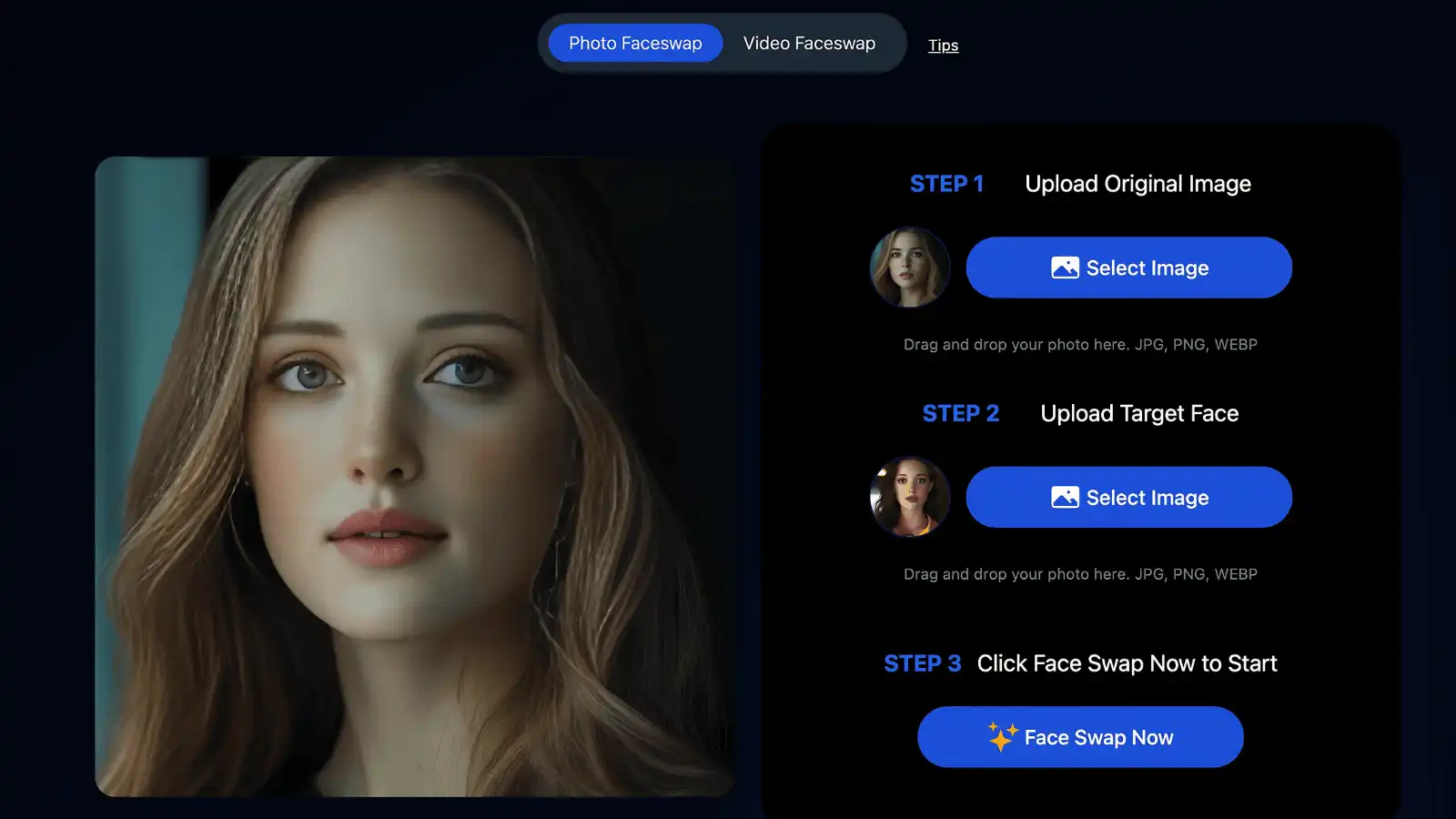
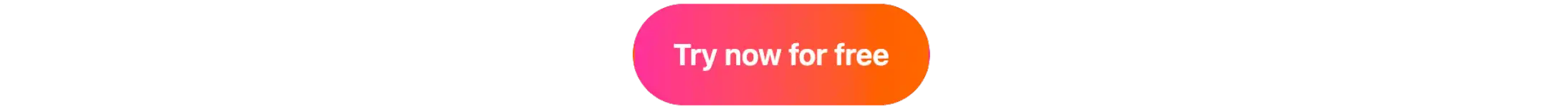
Effortlessly Replace Faces in Photos with SwapAnything.io
Swapping faces in photos is fun and a great way to enhance your content. If you're looking for the best tools for face swapping in photos, consider Swapanything.io, an online face swapping in photos app that enables realistic face swaps with just a few clicks.
SwapAnything.io allows you to effortlessly swap faces on photos. Follow the steps to create face swap photos that look professional.
So why wait? Try face swapping now with SwapAnything.io and see how creative you can get with your photos!
For more comprehensive guides on face swapping technology, check out our articles on how to put face on picture and best face swap apps.
Related Posts

5 Best Free Online MP4 to MP3 Converters in 2026
Looking for the best MP4 to MP3 converter in 2026? We compare 5 popular online tools by speed, audio quality, limits, and privacy—so you can pick the right one in minutes.
2/2/2026

How to Convert PDF to JPG Free
Learn how to convert PDF to JPG free online, explore common use cases, and follow a simple step-by-step process to get reliable, high-quality JPG images from your PDF files.
1/20/2026
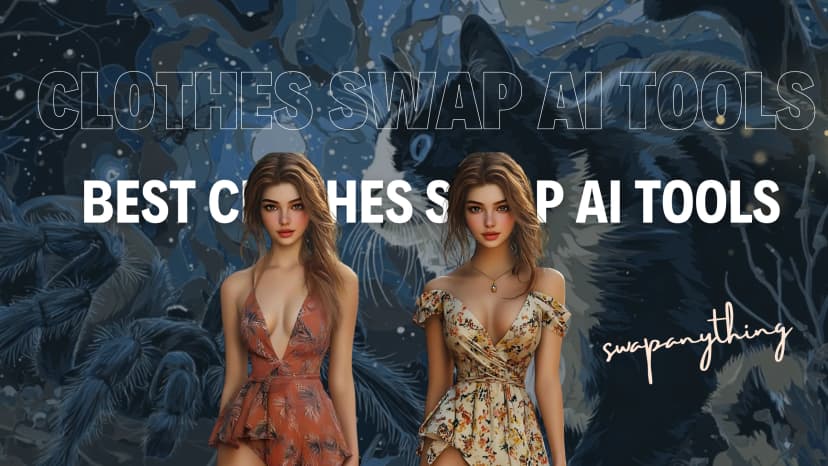
Top 5 Best Clothes Swap AI Tools in 2026
Discover the best AI clothes changers to update outfits in photos instantly. Explore the leading clothes swap AI tools for virtual try-on, outfit generation, and realistic fashion editing.
12/1/2025