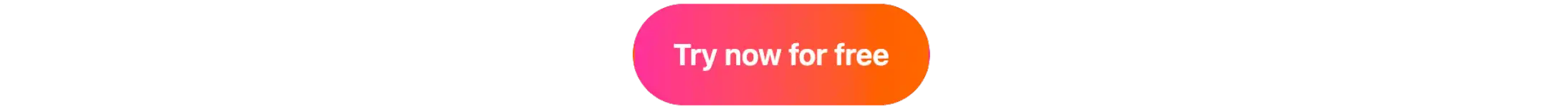How to Realistically Put a Face on a Picture (Free & Easy Methods)

Do you want to put your face on a picture or swap someone else's face into an image? With AI technology, creating fun, personalized photos or realistic edits is easier than ever. Whether making memes, sharing laughs with friends, or working on a creative project, this guide will show you how to achieve high-quality face swaps using the best tools.
What is Face Swapping?
Face swapping is a powerful technique that utilizes AI to analyze and merge facial features into a different image, creating seamless transformations. This allows you to swap faces between images, whether you’re visualizing yourself as a movie character, making memes, or having fun with friends. AI-powered face-swapping tools make these edits easy and highly realistic.
Face swaps are widely used for:
- Creating memes: Swap faces with pets, celebrities, or even fictional characters for fun and viral content.
- Personalized edits: Ever wanted to see yourself in a famous painting or a historical scene?
- Professional projects: Ideal for creative marketing campaigns or social media content.
With the right tools, you'll get smooth, natural-looking results that will impress.
Step-by-Step Guide: How to Put a Face on a Picture
Step 1: Choose Your App
Picking the right face-swapping tool is critical to getting high-quality results. Some of the best options include SwapAnything.io, Reface.ai, Deepswap, and Vidnoz.
Step 2: Upload Your Images
Select the image with the face you want to swap and the target image where you want to place the new face. Ensure both images are high-quality, clear, and well-lit for the most natural results.
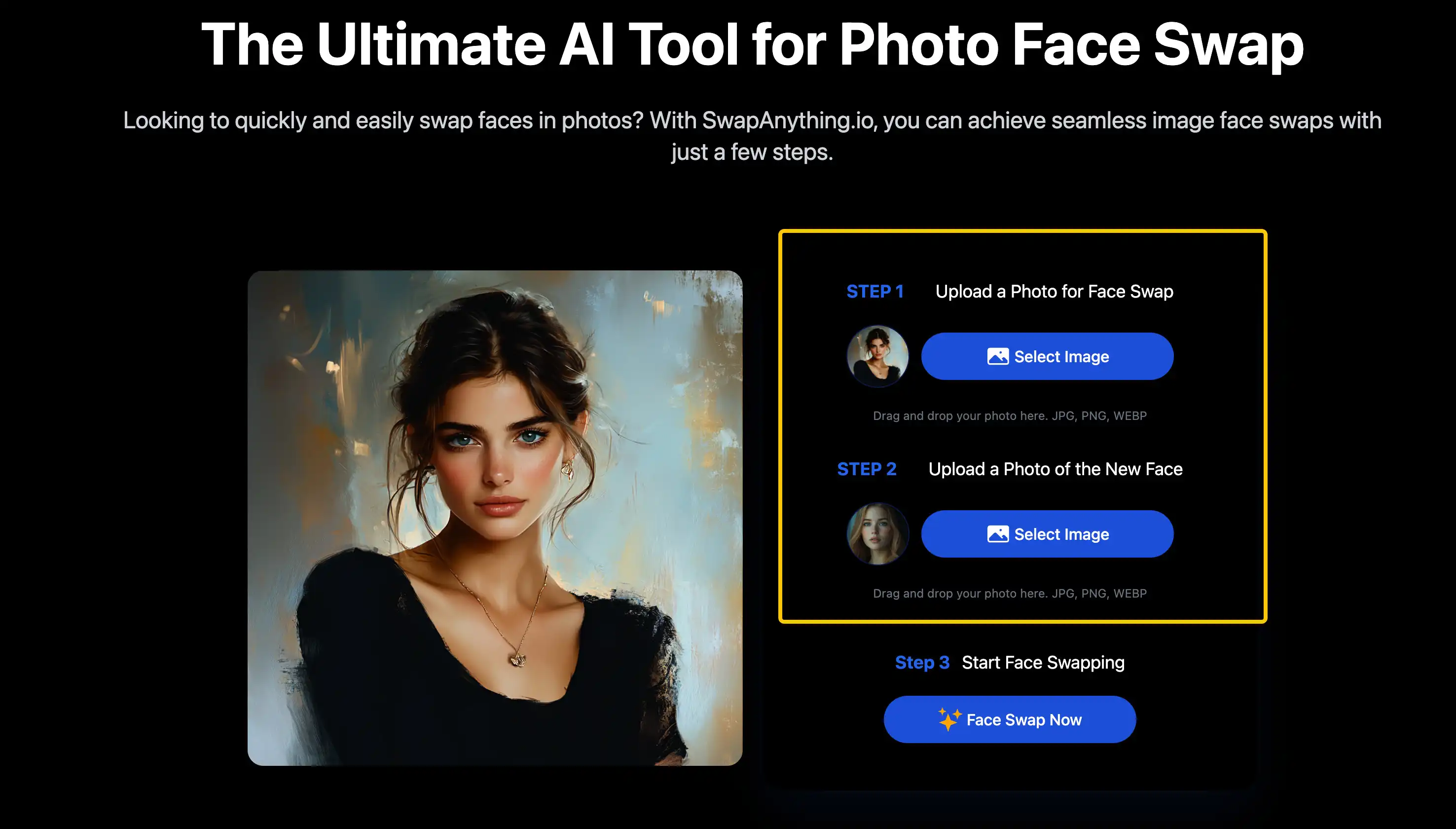
Step 3: Face Swap Your Picture
With SwapAnything.io, the advanced AI automatically detects and aligns faces, ensuring a seamless blend into the target image for flawless results.
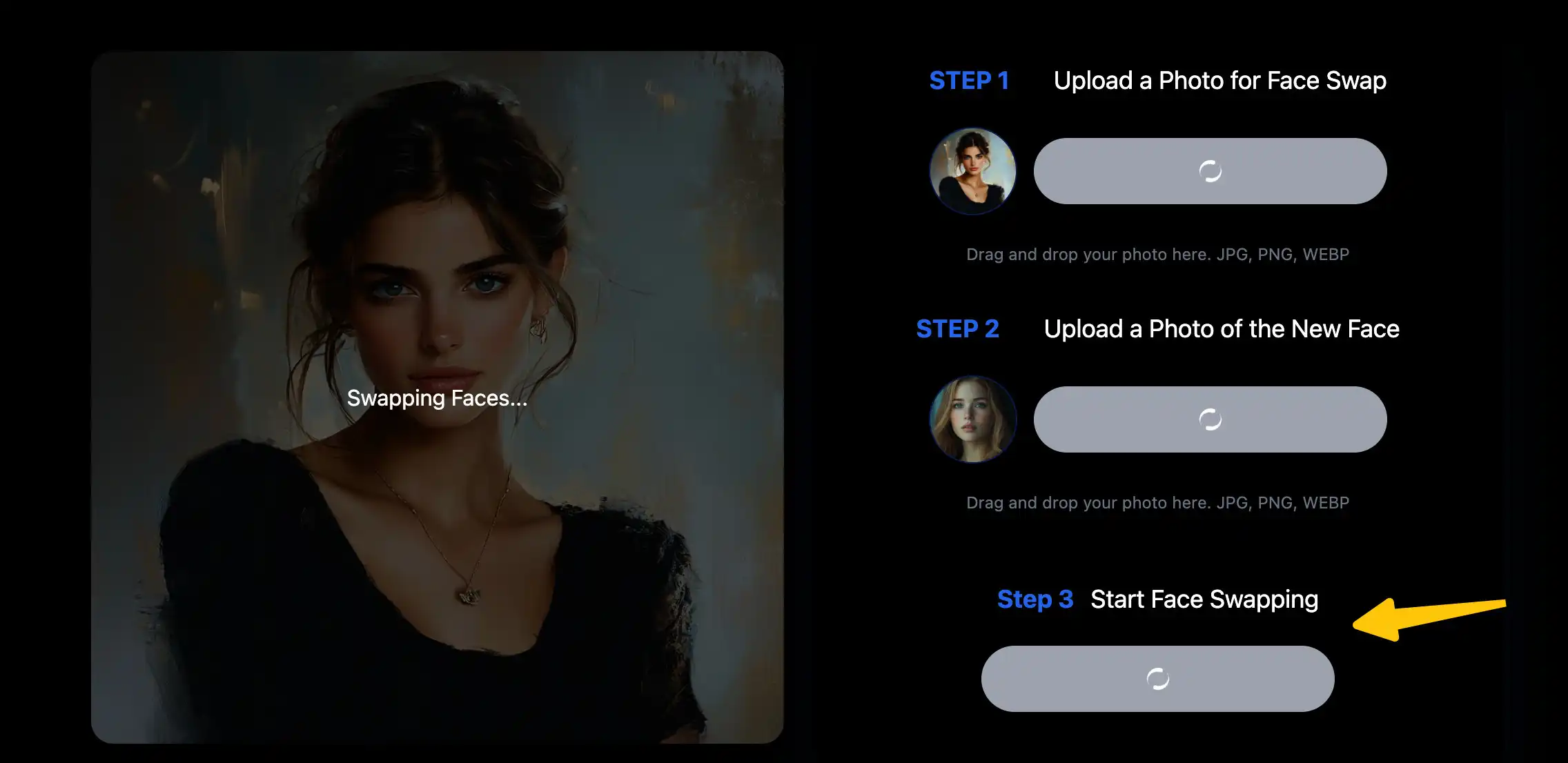
Step 4: Download Your Final Image
Once the process is complete, download your photo. SwapAnything.io ensures your results are clean and without any watermarks, so you can share or use them anywhere.
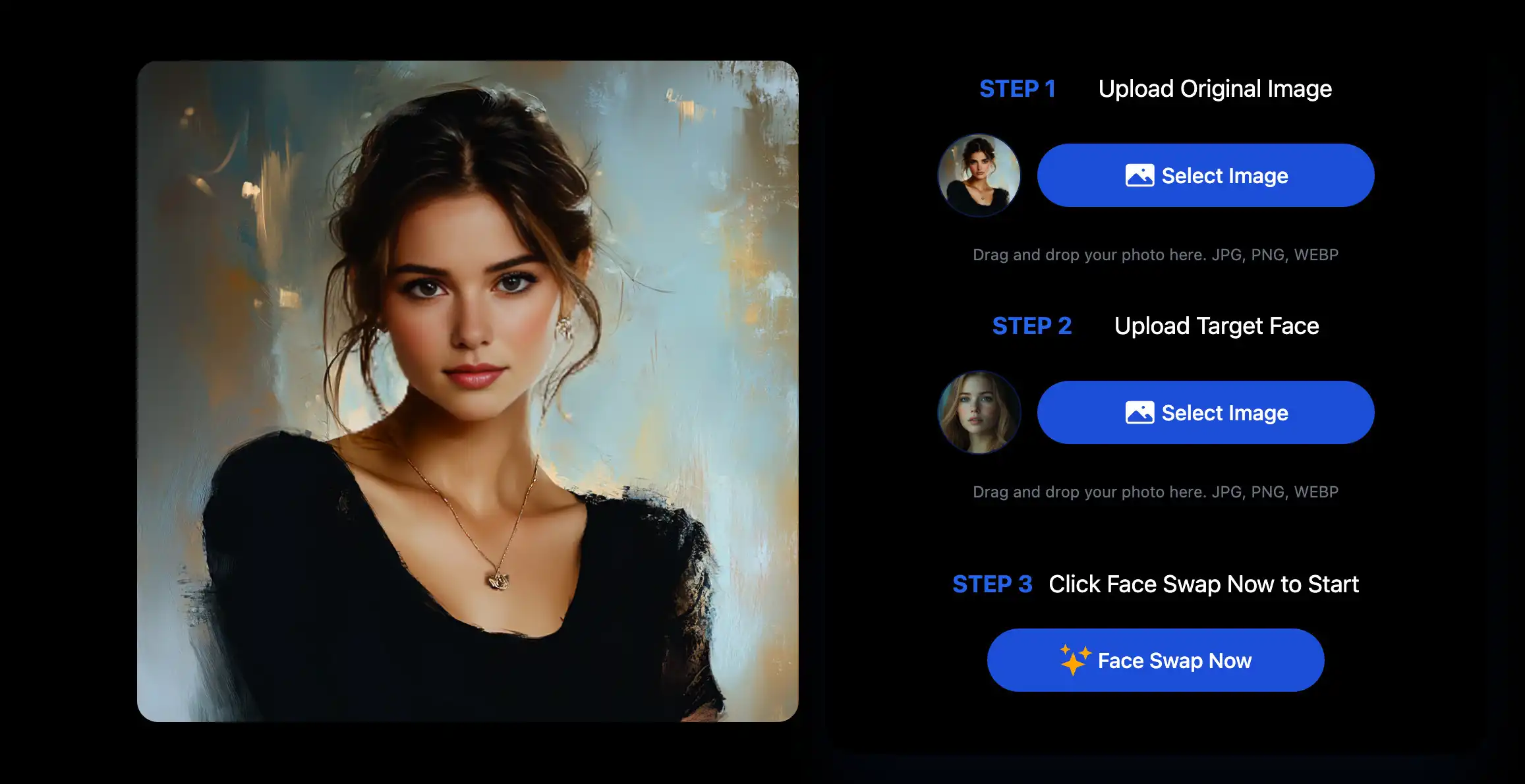
👉 Explore the best AI face swap apps: Top 4 AI Face Swap Apps.
Tips for Better Face-Swapping Results
To make your face swaps look as natural as possible, follow these tips:
- Use clear images: High-quality, well-lit photos work best.
- Match lighting and angles: Ensure both images have similar lighting and perspectives.
- Choose detailed faces: Avoid blurry or pixelated photos for the most precise results.
👉 Want to instantly change outfits for your product photos? Check out 5 Best AI Clothes Changer Tools for E-Commerce.
Top Apps for Putting Faces on Pictures
Explore the best apps for swapping faces in pictures, each with unique features to help you achieve the most realistic and creative face swaps.
#1. SwapAnything.io
- Why it's #1: SwapAnything.io combines affordability with convenience for the ultimate face-swapping experience. The app is easy to use and processes your edits instantly, without requiring you to wait. Additionally, you get watermark-free results, ensuring your photos look clean and professional.
- Top Features: Automatic face detection, fast processing, and watermark-free downloads.
#2. Deepswap
- Deepswap delivers smooth and natural-looking results with its powerful AI engine. However, it doesn't offer history tracking, which might be a drawback for frequent users.
#3. Reface
- Reface is all about fun! It's great for face swaps on GIFs, videos, and photos. However, the free version adds watermarks, and some more excellent features are locked behind a paywall.
#4. Vidnoz
- Vidnoz combines AI precision with ease of use, making it ideal for both beginners and pros. While it has some premium features, it's still a solid choice for face-swapping photos and videos.
Effortless Face-Swapping Starts with SwapAnything.io
Thanks to advanced AI, putting a face on a picture has never been easier. While there are many apps, SwapAnything.io is the ultimate choice for effortless, high-quality face swaps.
Whether you're editing photos for fun or working on professional designs, SwapAnything.io delivers seamless results every time. Try it today and unlock a world of creative possibilities!
FAQs About Face Swapping
Is face-swapping safe to use?
Yes, most face-swapping apps like SwapAnything.io prioritize user privacy. Always check the app's privacy policies to ensure your data is protected.
👉 Discover top tools for GIF face swapping: Top 4 AI GIF Face Swap Apps.
For more comprehensive guides on face swapping technology, check out our articles on how to face swap on iPhone and best face swap apps.
Can I use face-swapping apps on videos?
Yes! Some apps, like Reface and Vidnoz, let you swap faces in GIFs and videos for more dynamic edits.
What's the best app for beginners?
SwapAnything.io is perfect for beginners because it's super simple to use and delivers excellent results fast.
Are there free face-swapping tools?
Absolutely! Many tools, including SwapAnything.io, offer free versions. However, premium versions often unlock advanced features like watermark-free downloads.
How do I make the face swap look more realistic?
Use photos with similar lighting, angles, and clarity. This helps the AI blend the images naturally.
Related Posts

5 Best Free Online MP4 to MP3 Converters in 2026
Looking for the best MP4 to MP3 converter in 2026? We compare 5 popular online tools by speed, audio quality, limits, and privacy—so you can pick the right one in minutes.
2/2/2026

How to Convert PDF to JPG Free
Learn how to convert PDF to JPG free online, explore common use cases, and follow a simple step-by-step process to get reliable, high-quality JPG images from your PDF files.
1/20/2026
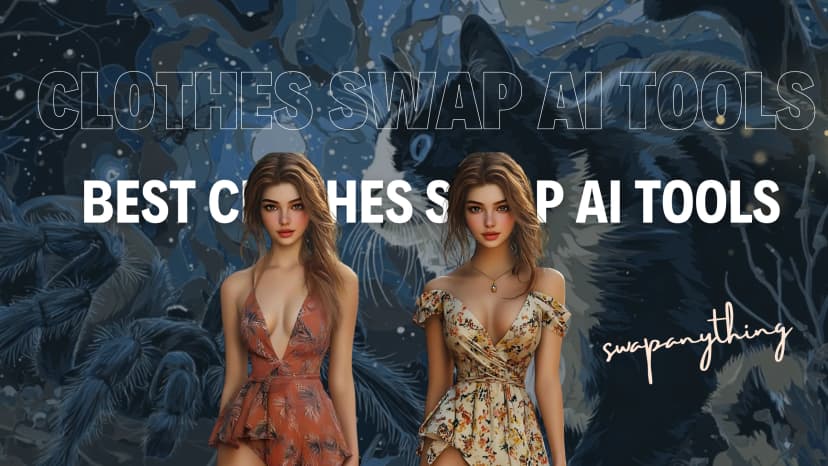
Top 5 Best Clothes Swap AI Tools in 2026
Discover the best AI clothes changers to update outfits in photos instantly. Explore the leading clothes swap AI tools for virtual try-on, outfit generation, and realistic fashion editing.
12/1/2025