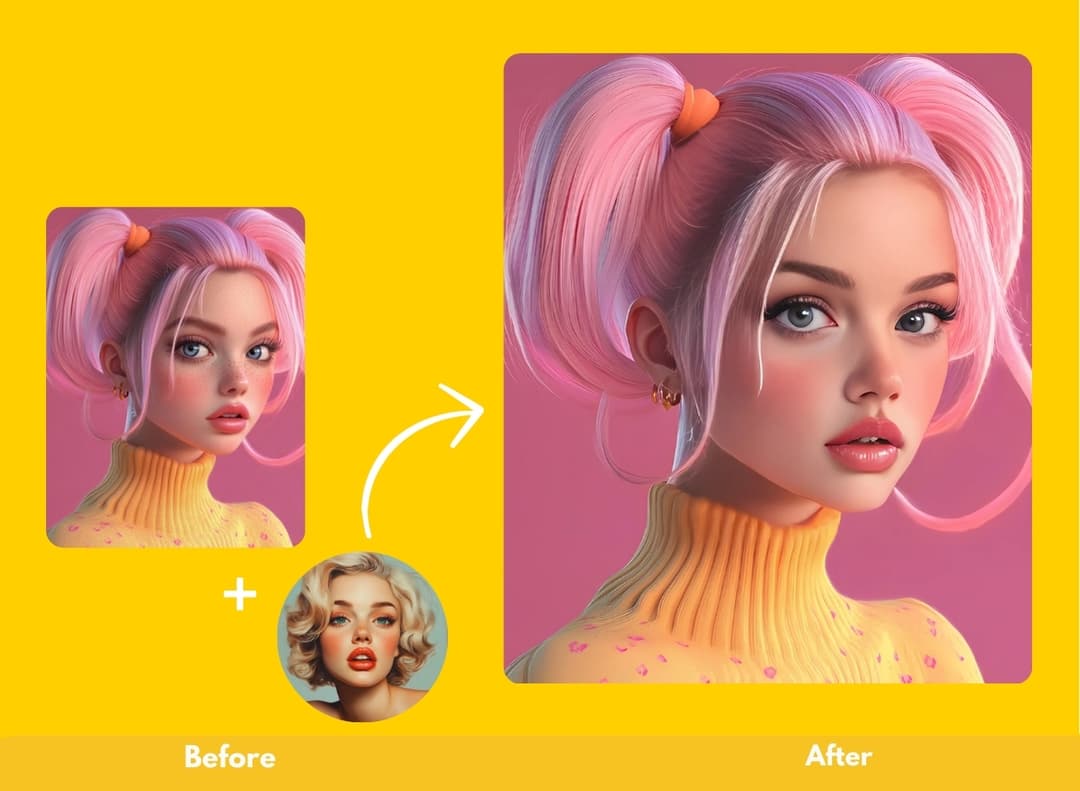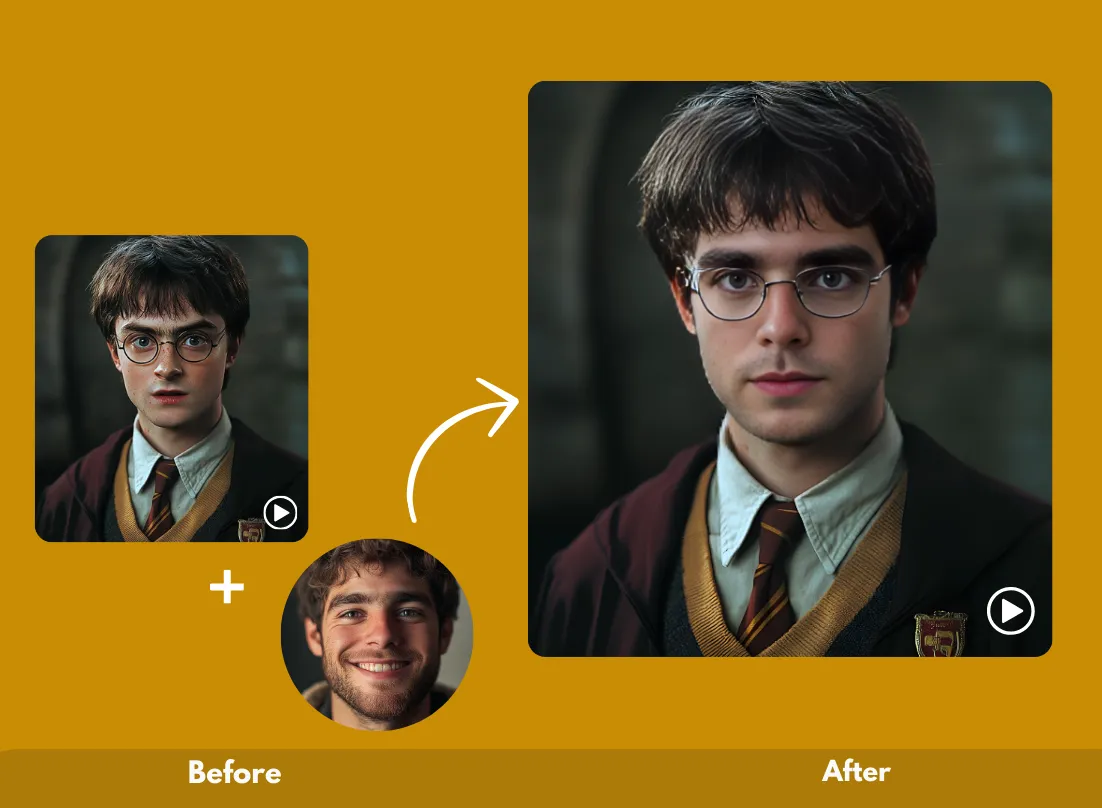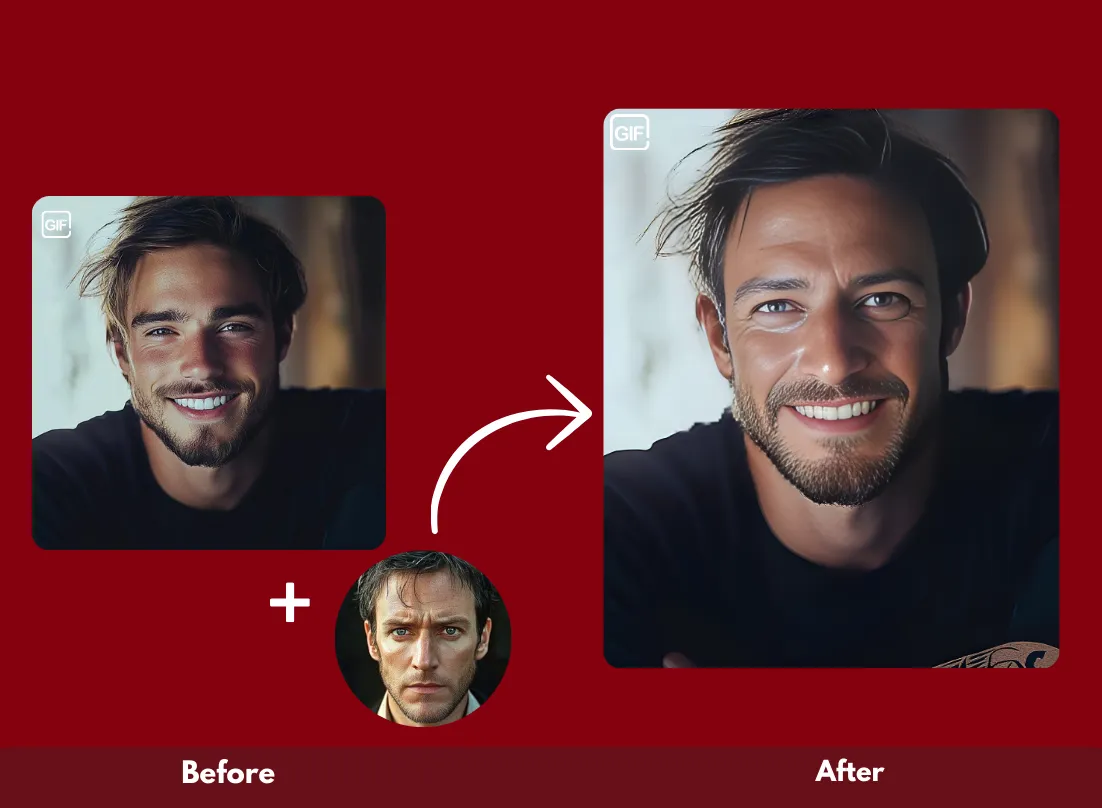Your Ultimate Face Switch App
for Pictures, GIFs, and Videos
SwapAnything.io is a powerful face switch app designed to offer users an easy way to swap faces in photos, videos, and even GIFs.
Experience seamless, fun face swapping in just a few clicks.
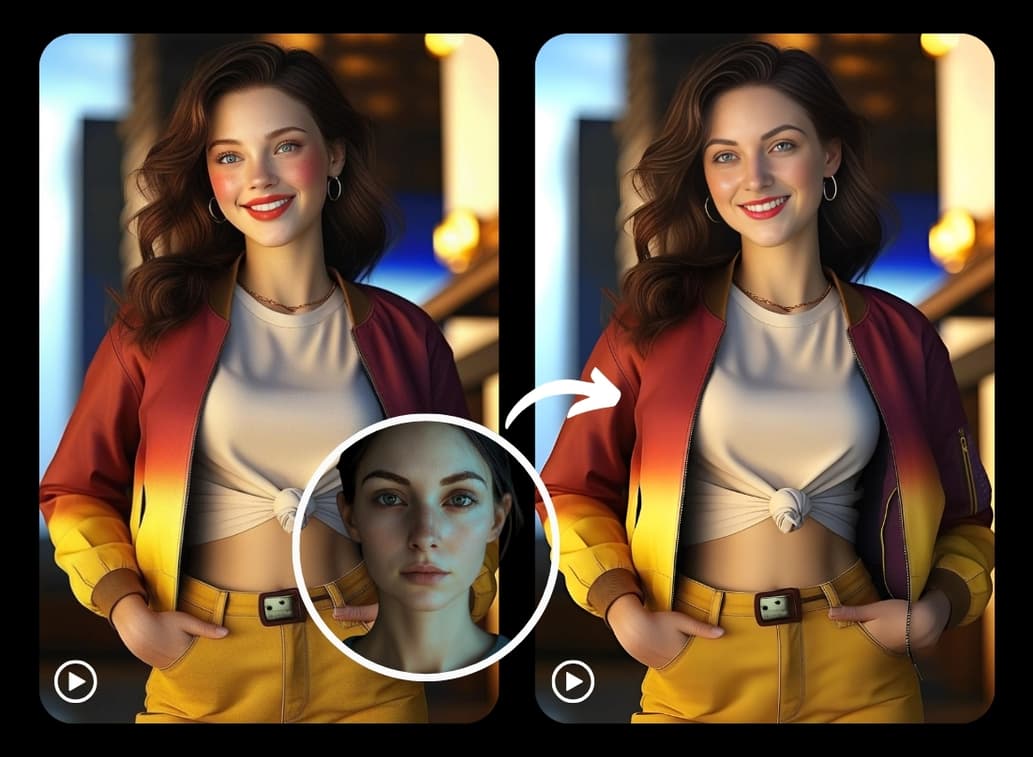
Key Features of the Best Face Switch App
SwapAnything.io is packed with powerful features that make it the ideal app to switch faces for photos, videos, and GIFs. Let's dive into the highlights that make our tool stand out.
How to Swap Faces in Photos Using SwapAnything.io
Swapping faces in photos is quick and easy with SwapAnything.io. Just follow these simple steps:
Step 1 - Register and Get Your Free Credits
A photo face swap costs just 1 credit, so you can start using your credits immediately.
Step 2 - Upload Your Photo
Ensure the face in the image is clear and well-lit for the best results.
Step 3 - Select the Face to Swap and Start the Process
SwapAnything.io will automatically process your photo and provide you with the swapped image in just a few seconds.
Step 4 - Download or Share Your Swapped Photo
Once your face swap is complete, you can download the image or share it with your friends.

How to Swap a Face in Videos
Easily swap faces in videos with SwapAnything. Upload your base video, select your target face, and let our AI do the rest. Perfect for single face swaps.
Step 1: Upload Your Base Video
Upload the video with the face you want to swap. Choose a high-quality video with clear facial features for the best results. Make sure the face is clearly visible.
Step 2: Upload Target Face
Upload the photo with the target face you'd like to swap. Ensure it's well-lit and aligned for the best face swap effect.
Step 3: Start the Face Swap in Video
Click 'Face Swap Now' to start the swap. Our AI will seamlessly place the target face onto the base video for a perfect transformation.
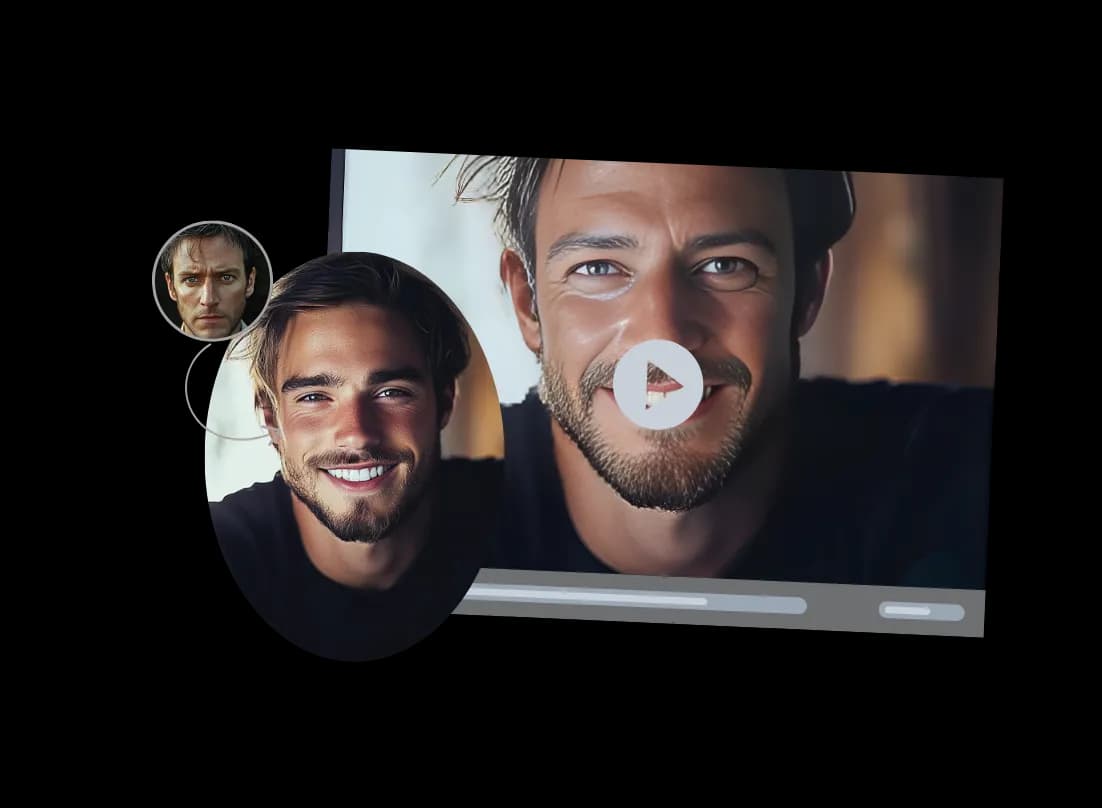
Frequently Asked Questions About the Face Switch App
Here are some of the most common questions users have about SwapAnything.io. Get answers to help you make the most of our face switch app.
To swap faces in a video, simply upload your video file, and our system will automatically replace the selected face. Each **video face swap** costs 10 credits, and you’ll get a high-quality result in seconds.
Upload the photo you want to modify, select the face you want to replace, and let SwapAnything.io take care of the rest. It’s as simple as that! Each **photo swap** costs 1 credit per image.
Yes! SwapAnything.io allows you to swap faces in GIFs. This unique feature makes it easy to customize your GIFs and create fun, personalized animations. Whether you want to add your face to a meme or swap with a celebrity, it’s simple and fast.
SwapAnything.io offers a free trial with 10 credits for new users. You can use these credits to swap faces in photos, videos, or GIFs for free and see how our tool compares to other apps like Reface.
Face swapping is generally safe when using reputable services like SwapAnything.io. Always be cautious when uploading sensitive or personal images and ensure that the tool you use respects user privacy and data protection guidelines.
Yes, SwapAnything.io offers a free trial with 10 credits that allow you to swap faces in photos, videos, and GIFs at no cost. Once your credits are used up, you can purchase more credits to continue using the tool.
SwapAnything.io is one of the best face swap apps for 2024 due to its ease of use and variety of features. Other popular face swap apps include FaceApp and Reface, but SwapAnything.io offers a user-friendly interface for face swaps in photos, videos, and GIFs.
Your Guide to Swapping & Converting
Explore step-by-step tutorials, expert tips, and practical insights on how to use SwapAnything for face swaps, clothes swaps, and file format conversions (PDF, HEIC, WebP, and more).

5 Best Free Online MP4 to MP3 Converters in 2026
Looking for the best MP4 to MP3 converter in 2026? We compare 5 popular online tools by speed, audio quality, limits, and privacy—so you can pick the right one in minutes.
2/2/2026

How to Convert PDF to JPG Free
Learn how to convert PDF to JPG free online, explore common use cases, and follow a simple step-by-step process to get reliable, high-quality JPG images from your PDF files.
1/20/2026
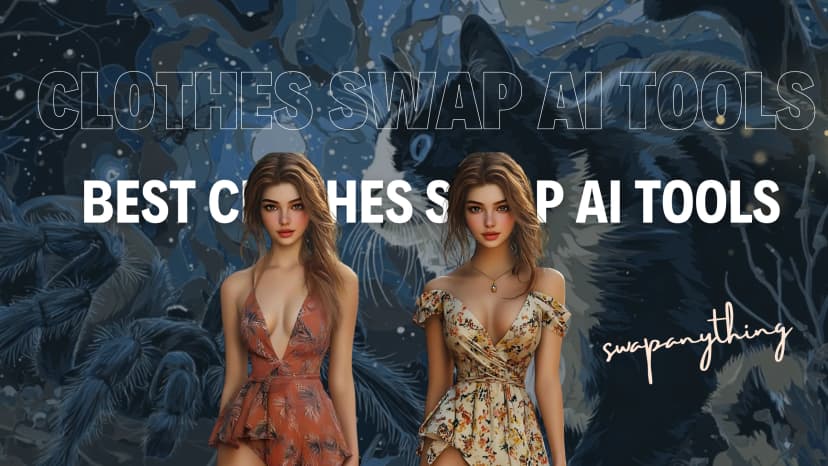
Top 5 Best Clothes Swap AI Tools in 2026
Discover the best AI clothes changers to update outfits in photos instantly. Explore the leading clothes swap AI tools for virtual try-on, outfit generation, and realistic fashion editing.
12/1/2025
Start Using the Best Face Switch App Today
Sign up today to receive 10 free credits and start swapping faces in photos, videos, and GIFs. Experience the easiest, most fun face switch video app and app to switch faces now!
Easily swap faces, clothes, and more in photos, GIFs, and videos — and convert files between formats with SwapAnything.io.
Try for Free