How to Create Face Swap Videos with AI (Online & iPhone)

Have you ever wondered how to swap faces in a video like a pro? Want to put your face on a celebrity, a funny meme, or even your favorite movie character? Well, creating a face swap video has never been easier! With the magic of AI video face swap tools, you can make these videos effortlessly, whether online or on your iPhone. Keep reading to discover how!
Why Create a Face Swap Video with AI?
Why bother with complex software like Photoshop when you can create AI face swap videos in minutes? Photoshop, while powerful, requires professional skills to master. You must know how to carefully cut out faces, adjust layers, and tweak the details for a natural look.
Making face swap videos the traditional way can take forever and isn't always easy, especially if you're not a pro. But with AI video face swap tools, it's a whole different story. You don't need to know anything about graphic design. All you have to do is upload your video and the face you want to swap, and let the AI handle the tricky stuff. The results are quick, smooth, and professional, making it a breeze for anyone – even beginners – to create cool face swap videos. Plus, it saves you loads of time so that you can focus on creativity!
How to Make Face Swap Videos Online
Making a video face swap online is super simple. Let's break it down step-by-step:
STEP 1: Choose the Online Video Face Swapper

First, pick an online face swap video editor that works for you. Some great options include DeepSwap, VideoFaceSwap.ai, and SwapAnything.io. These tools allow you to easily change faces in your videos without downloading any software.
STEP 2: Navigate to the Video Face Swapper Website
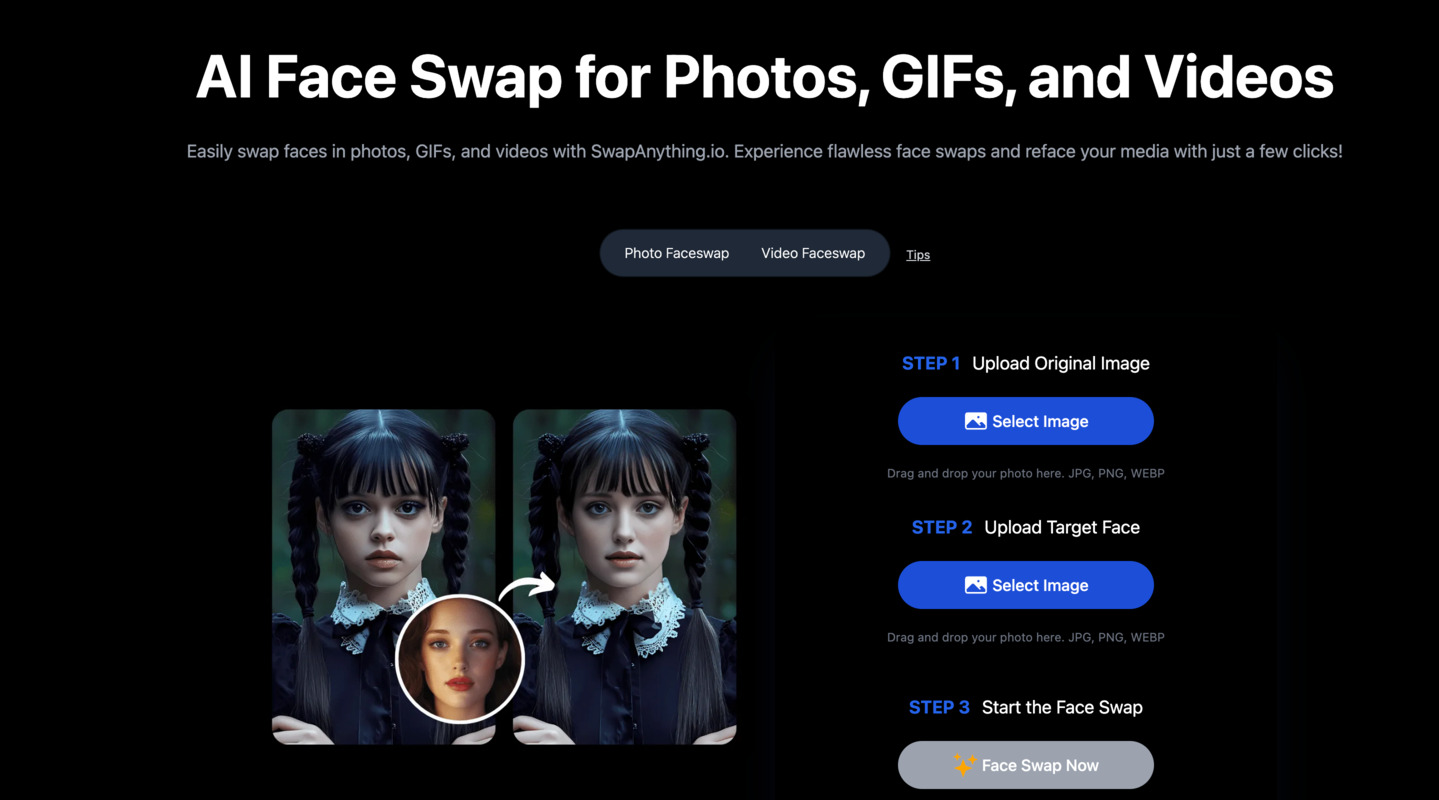
Once you've chosen a tool, head to the website. I recommend SwapAnything.io because it's user-friendly and affordable, but you can select any tool.
STEP 3: Upload Your Video and Face for AI Face Swap
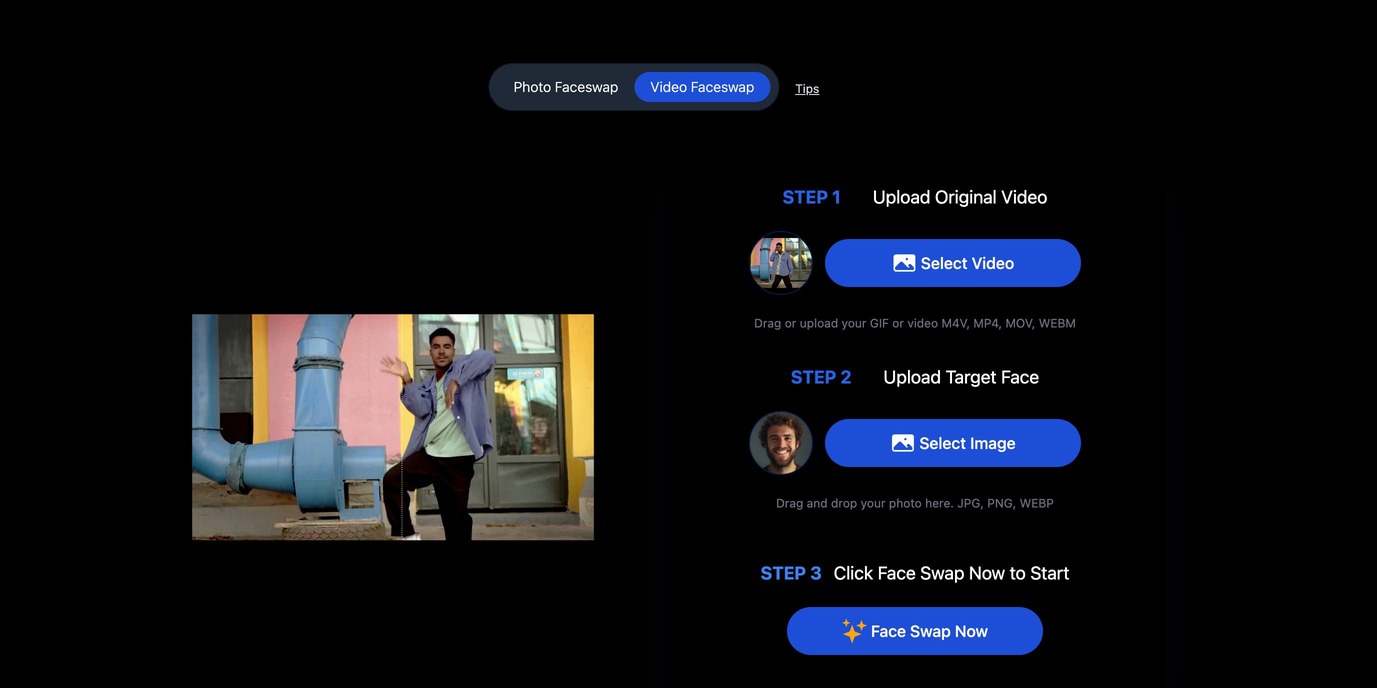
Now, upload the video where you want to swap faces, and then upload the photo of the face you want to use. The more precise the image, the better the results!
STEP 4: Replace Face in Video
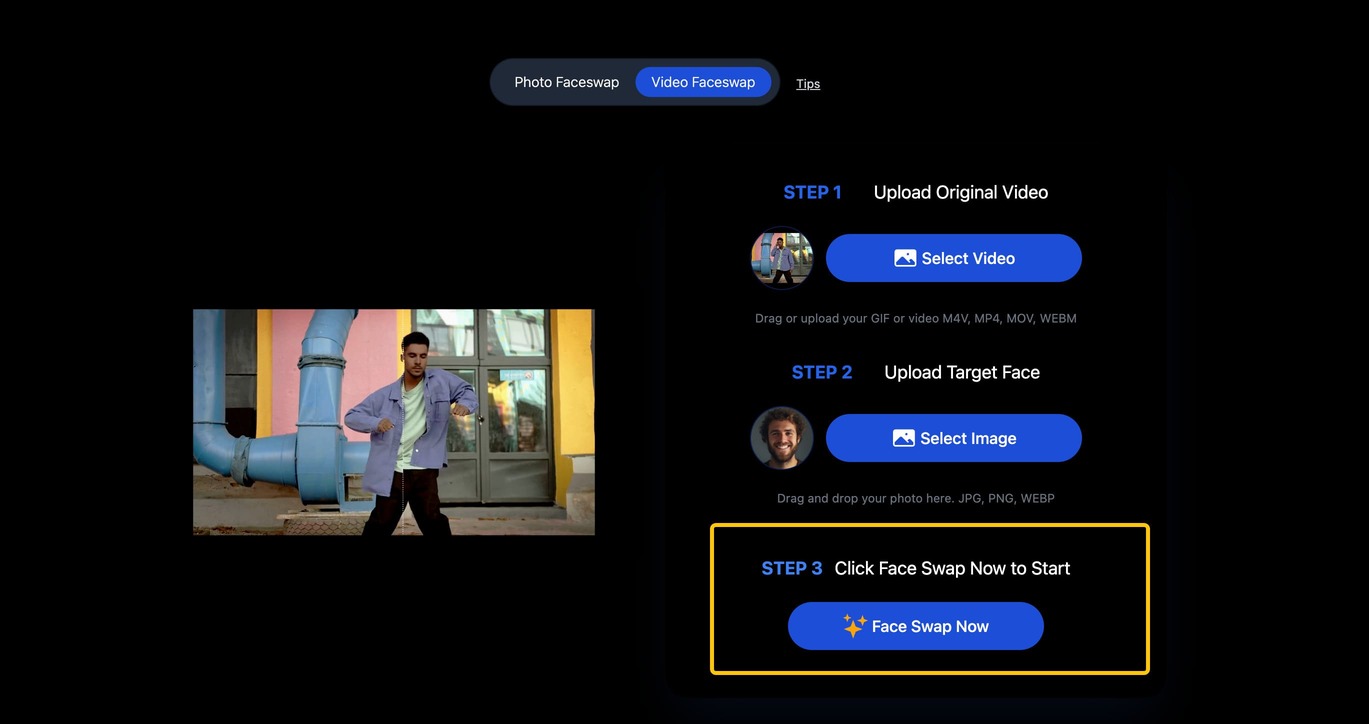
After uploading everything, hit the "Face Swap Now" button and let the AI work magic. It will automatically swap the faces in the video, making it look smooth and realistic.
How to Make Face Swap Videos on iPhone
You can also create face swap videos right on your iPhone. Here's how:
STEP 1: Choose the Best Face Swap App
A few apps are available for face swapping on iPhone, but for the best experience, I recommend Reface and FacePlay. Both are popular and have unique features. Reface is known for its ease of use and fun celebrity face swaps. At the same time, FacePlay offers a variety of animated face swaps and even allows you to create videos with characters from popular TV shows and movies.
STEP 2: Download the Face Swap Video App
Go to the App Store (or Google Play if you're on Android) and download the app of your choice. Both Reface and FacePlay are free to start, but additional in-app purchases are available for more advanced features.
STEP 3: Take a Selfie or Upload Your Video
Depending on what you're working with, you can either take a selfie or upload a video. For a selfie, make sure it's well-lit and centered. If you're uploading a video, choose one where your face is clearly visible and ideally in the center.
STEP 4: Change Your Face and Animate It in the App
Once you've uploaded your selfie or video, choose the face you want to swap with. You can pick from celebrities, characters, or even memes. After selecting the face, the app will animate and sync it to your video.
Start Creating Your Face Swap Videos Today
Making AI face swap videos is now super easy and fun! Whether using an online tool or an iPhone app, these methods are quick, simple, and give fantastic results. It's like magic! So, why jump in and try it for yourself? Start creating your face swap videos today, and let your creativity run wild!
Frequently Asked Questions about Face Swap
How do I replace faces in a video online for free?
You can use online tools like SwapAnything.io or VideoFaceSwap.ai to replace faces in a video without spending a dime. Upload your video and face, and the AI will care for the rest!
What is the best AI face swap video app for iPhone?
Reface is one of the best AI face swap apps for iPhone. It's user-friendly, has many fun options, and creates high-quality face swaps.
Can I create face swap videos for free on my computer?
Yes! You can use free online tools like SwapAnything.io to create face swap videos on your computer. They offer free trials or free versions with limited features.
How accurate are AI face swaps?
AI face swaps can be accurate, especially if you upload high-quality photos and videos. The more precise the image, the more realistic the swap will look.
Can I use a video face swapper to change my face in a meme video?
Absolutely! Tools like SwapAnything.io and Reface allow you to swap faces easily in any kind of video, including memes.
For more comprehensive guides on video face swapping, check out our articles on best video face swappers and how to replace face in video online free.
Related Posts

5 Best Free Online MP4 to MP3 Converters in 2026
Looking for the best MP4 to MP3 converter in 2026? We compare 5 popular online tools by speed, audio quality, limits, and privacy—so you can pick the right one in minutes.
2/2/2026

How to Convert PDF to JPG Free
Learn how to convert PDF to JPG free online, explore common use cases, and follow a simple step-by-step process to get reliable, high-quality JPG images from your PDF files.
1/20/2026
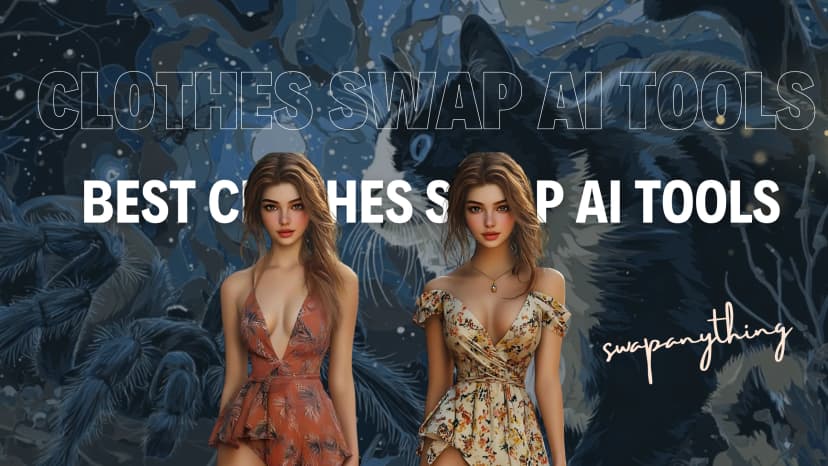
Top 5 Best Clothes Swap AI Tools in 2026
Discover the best AI clothes changers to update outfits in photos instantly. Explore the leading clothes swap AI tools for virtual try-on, outfit generation, and realistic fashion editing.
12/1/2025